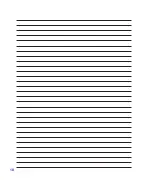Содержание X5DAB
Страница 1: ...Notebook PC Hardware User s Manual E4547 March 2009 ...
Страница 4: ... ...
Страница 10: ...10 ...
Страница 20: ...20 2 Knowing the Parts ...
Страница 44: ...44 Installing the hard disk drive 3 4 1 2 4 Using the Notebook PC ...
Страница 76: ...A Appendix A 28 ...