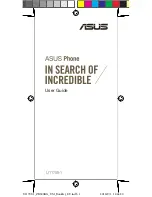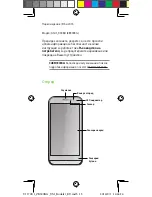4. Insert the microSD card into the microSD card
slot.
1. Locate the groove on
the bottom-right corner
of your ASUS Phone.
2. Pry the cover loose
and then pull the rear
cover off.
Installing a microSD card
To install a microSD card:
3. Remove the battery.
U11709-1_ZB500KG_UM_Booklet_EU.indb 8
2016/9/1 14:44:23