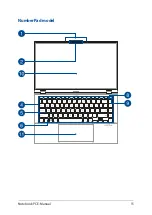Notebook PC E-Manual
17
Display panel
This high-definition display panel provides excellent viewing
features for photos, videos, and other multimedia files on your
Notebook PC.
Touch screen panel (on selected models)
This high-definition touch screen panel provides excellent
viewing features for photos, videos, and other multimedia files
on your Notebook PC. It also allows you to operate it using touch
screen gestures.
NOTE:
For more details, refer to the
Using touch screen panel
gestures
section in this manual.
Содержание UX435EA
Страница 1: ...E16361 First Edition September 2020 E Manual ...
Страница 12: ...12 Notebook PC E Manual ...
Страница 13: ...Notebook PC E Manual 13 Chapter 1 Hardware Setup ...
Страница 15: ...Notebook PC E Manual 15 NumberPad model ...
Страница 27: ...Notebook PC E Manual 27 Chapter 2 Using your Notebook PC ...
Страница 30: ...30 Notebook PC E Manual Lift to open the display panel Press the power button ...
Страница 44: ...44 Notebook PC E Manual ...
Страница 45: ...Notebook PC E Manual 45 Chapter 3 Working with Windows 10 ...