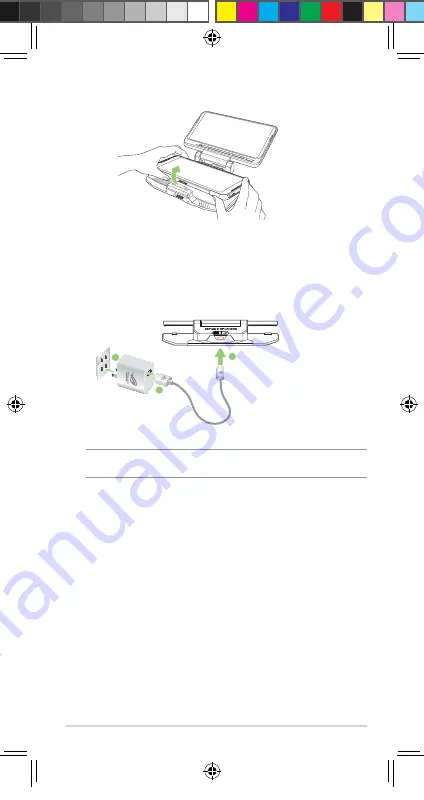
7
3. Use one thumb to push your phone upward and the other thumb to
remove your phone from the dock.
3
1
2
Connecting to a power outlet
To charge your dock using your ROG phone’s power adapter:
1. Connect the USB connector into the power adapter’s USB port.
2. Connect the other end of the USB cable to your dock’s USB Type-C port.
3. Plug the power adapter into a wall socket.
NOTE:
The input voltage range between the wall outlet and this adapter is AC
100V - 240V. The output voltage of the USB Type-C cable is 9V, 3A.
Q15449-1_TwinView_Dock_II_ZS660KLS_UM_163x83mm.indb 7
2019/8/23 13:57:38






















