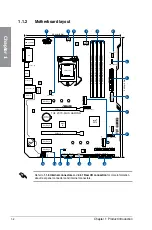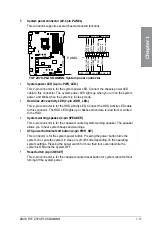1-8
Chapter 1: Product Introduction
Chapter 1
•
We recommend that you provide sufficient power when running CrossFireX™ mode.
•
Connect chassis fans to the motherboard chassis fan connectors when using multiple
graphics cards for better thermal environment.
VGA configuration
PCI Express 3.0 operating mode
PCIe 3.0/2.0 x16_1
PCIe 3.0/2.0 x16_2
Single VGA/PCIe card
x16 (single VGA
recommended)
N/A
Dual VGA/PCIe card
x16
x4
•
Hyper M.2 X16 card is purchased separately.
•
Enable the Hyper M.2 X16 card under BIOS settings.
Hyper M.2 X16 card
configuration
PCI Express 3.0 operating mode
PCIe 3.0/2.0 x16_1
PCIe 3.0/2.0 x16_2
3 Intel
®
SSD on CPU support
x8 + x4 +x4
N/A
Содержание TUF Z370-PLUS GAMING
Страница 1: ...Motherboard TUF Z370 PLUS GAMING ...
Страница 5: ...v Appendix Notices A 1 ASUS contact information A 5 ...
Страница 38: ...2 6 Chapter 2 Basic Installation Chapter 2 To uninstall the CPU heatsink and fan assembly ...
Страница 39: ...ASUS TUF Z370 PLUS GAMING 2 7 Chapter 2 To remove a DIMM 2 1 4 DIMM installation ...
Страница 43: ...ASUS TUF Z370 PLUS GAMING 2 11 Chapter 2 2 1 9 M 2 installation Supported M 2 type varies per motherboard ...
Страница 48: ...2 16 Chapter 2 Basic Installation Chapter 2 Connect to 4 Speakers Connect to 6 Speakers Connect to 8 Speakers ...
Страница 89: ...3 40 Chapter 3 BIOS Setup Chapter 3 ...