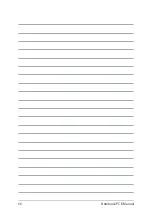70
Notebook PC E-Manual
5.
When the Name item is selected, enter a name for the RAID set
and press <Enter>.
6.
When the RAID Level item is selected, press <Enter> to select the
RAID level to create, and then press <Enter>.
7. Under
Select Disks, press <Enter> and select X for the disks you
want to include in the RAID set.
8.
When the Strip Size item is selected, press <Enter> to select strip
size for the RAID array, and then press <Enter>. The available strip
size values range from 4 KB to 128 KB.
NOTE: We recommend a lower strip size for server systems, and a higher
strip size for multimedia computer systems used mainly for audio and
video editing.
Содержание TUF GAMING
Страница 1: ...E15788 First Edition November 2019 E Manual ...
Страница 13: ...Notebook PC E Manual 13 Chapter 1 Hardware Setup ...
Страница 25: ...Notebook PC E Manual 25 Chapter 2 Using your Notebook PC ...
Страница 28: ...28 Notebook PC E Manual Lift to open the display panel Press the power button ...
Страница 38: ...38 Notebook PC E Manual ...
Страница 39: ...Notebook PC E Manual 39 Chapter 3 Working with Windows 10 ...
Страница 60: ...60 Notebook PC E Manual ...
Страница 61: ...Notebook PC E Manual 61 Chapter 4 Power On Self Test POST ...
Страница 67: ...Notebook PC E Manual 67 Chapter 5 RAID Configuration ...
Страница 73: ...Notebook PC E Manual 73 Tips and FAQs ...
Страница 80: ...80 Notebook PC E Manual ...
Страница 81: ...Notebook PC E Manual 81 Appendices ...
Страница 94: ...94 Notebook PC E Manual German Greek Italian Portuguese Spanish Swedish ...