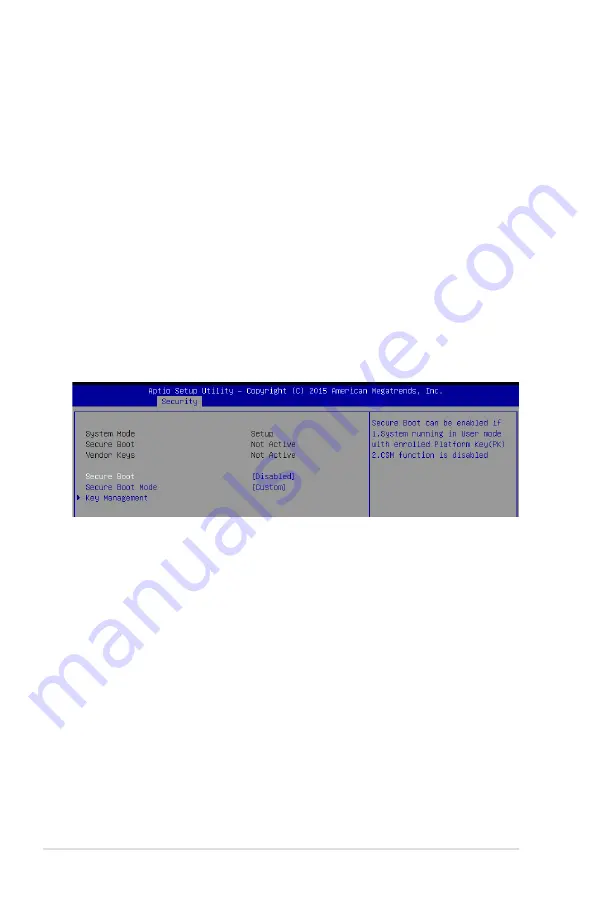
4-38
Chapter 4: BIOS Setup
User Password
To set a user password:
1.
Select the User Password item and press <Enter>.
2.
From the Create New Password box, key in a password, then press <Enter>.
3.
Confirm the password when prompted.
To change a user password:
1.
Select the User Password item and press <Enter>.
2.
From the Enter Current Password box, key in the current password, then press
<Enter>.
3.
From the Create New Password box, key in a new password, then press <Enter>.
4.
Confirm the password when prompted.
Secure Boot Control [Disabled]
This item allows you to enable or disable the Secure Boot flow control.
Configuration options: [Disabled] [Enabled]
Secure Boot Mode [Custom]
This item allows you to select the mode of the Secure boot to change Execution policy and
Secure Boot Key management. Configuration options: [Standard] [Custom]
Secure Boot Menu
This item allows you to customize the Secure Boot settings.
Содержание TS100-E9-PI4
Страница 1: ...Pedestal Server TS100 E9 PI4 User Guide ...
Страница 12: ...xii ...
Страница 44: ...Chapter 3 Motherboard Information 3 2 3 1 Motherboard layout ...
Страница 58: ...Chapter 3 Motherboard Information 3 16 ...
Страница 75: ...ASUS TS100 E9 PI4 4 17 Intel Server Platform Services Intel TXT Information ...
Страница 120: ...5 18 Chapter 5 RAID Configuration ...
Страница 135: ...Appendix This appendix includes additional information that you may refer to when configuring the motherboard Appendix ...
Страница 136: ...A 2 Appendix P10S X block diagram ...
Страница 140: ...A 6 Appendix ...






























