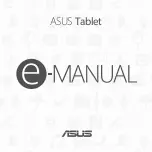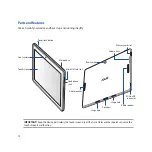6
Creating an event from your ASUS Tablet .............................................................................................. 100
Adding an account to Calendar ................................................................................................................. 100
Creating an event from your account ...................................................................................................... 101
What’s Next .............................................................................................................................. 102
Do It Later ................................................................................................................................. 103
Launching Clock .............................................................................................................................................. 106
World Clock ....................................................................................................................................................... 107
Alarm clock ........................................................................................................................................................ 108
Stopwatch .......................................................................................................................................................... 109
Timer .................................................................................................................................................................... 110
Accessing the internal storage ................................................................................................................... 112
Accessing the external storage device .................................................................................................... 113
Accessing Cloud Storage .............................................................................................................................. 114
Содержание TF103CG
Страница 1: ...ASUS Tablet ...
Страница 2: ...2 E9508 June 2014 First Edition ...
Страница 12: ...12 ...
Страница 13: ...CHAPTER 1 Get your Zen ready 1 Get your Zen ready ...
Страница 20: ...20 2 Press the memory card to eject 3 Pull out the memory card ...
Страница 34: ...34 ...
Страница 35: ...CHAPTER 2 2 There s no place like Home There s no place like Home ...
Страница 53: ...CHAPTER 3 3 Organizing contacts Organizing contacts ...
Страница 57: ...CHAPTER 4 4 Send messages and more Send messages and more ...
Страница 65: ...CHAPTER 5 5 Access your emails Access your emails ...
Страница 70: ...70 ...
Страница 71: ...CHAPTER 6 6 Capture moments Capture moments ...
Страница 89: ...CHAPTER 7 7 Gallery Gallery ...
Страница 94: ...94 ...
Страница 95: ...CHAPTER 8 8 Work hard play harder Work hard play harder ...
Страница 109: ...109 Stopwatch Tap to use your ASUS Tablet as a stopwatch Tap this button to start running the stopwatch feature ...
Страница 115: ...CHAPTER 9 9 The Internet The Internet ...
Страница 117: ...CHAPTER 10 10 Fun and entertainment Fun and entertainment ...
Страница 125: ...CHAPTER 11 11 Maintain your Zen Maintain your Zen ...
Страница 136: ...136 ...
Страница 137: ...CHAPTER 12 12 Connect your Zen Connect your Zen ...
Страница 143: ...CHAPTER 13 13 App essentials App essentials ...
Страница 146: ...146 ...
Страница 147: ...CHAPTER 14 14 There s more to your Zen There s more to your Zen ...
Страница 151: ...APPENDIX A Appendix ...