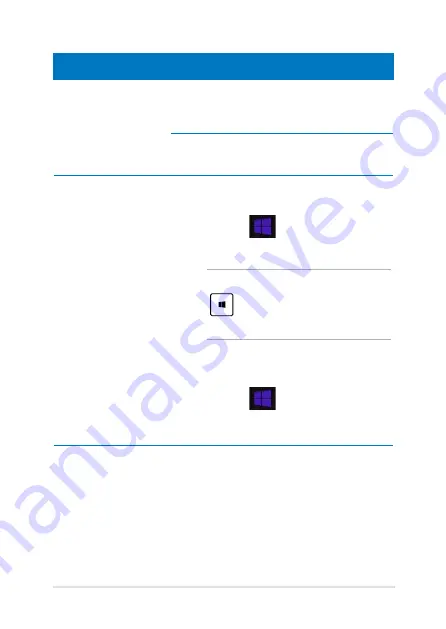
Notebook PC E-Manual
3
Hotspot
Action
upper left corner
Hover your mouse pointer on the upper left
corner then tap on the recent app’s thumbnail
to revert back to that running app.
If you launched more than one app, slide
down to show all running apps.
lower left corner
From a running app screen:
Hover your mouse pointer on the lower left
corner then tap
to go back to the Start
screen.
NOTE: You can also press the Windows key
on your keyboard to go back to the
Start screen.
From the Start screen:
Hover your mouse pointer on the lower left
corner then tap
to go back to that app.
Содержание T100T Series
Страница 1: ...First Edition July 2013 E8516 Notebook PC E Manual T100T Series ...
Страница 11: ...Notebook PC E Manual 11 Chapter 1 Hardware Setup ...
Страница 12: ...12 Notebook PC E Manual Top View NOTE The keyboard s layout may vary per region or country ...
Страница 14: ...14 Notebook PC E Manual Tablet features Top and back view ...
Страница 21: ...Notebook PC E Manual 21 Chapter 2 Using your Notebook PC ...
Страница 39: ...Notebook PC E Manual 39 Chapter 3 Working with Windows 8 1 ...
Страница 63: ...Notebook PC E Manual 63 Chapter 4 Troubleshooting your Notebook PC ...
Страница 68: ...68 Notebook PC E Manual ...
Страница 69: ...Notebook PC E Manual 69 Tips and FAQs ...
Страница 76: ...76 Notebook PC E Manual ...
Страница 77: ...Notebook PC E Manual 77 Appendices ...
Страница 92: ...92 Notebook PC E Manual German Greek Italian Portuguese Spanish Swedish ...
Страница 96: ...96 Notebook PC E Manual ...






























