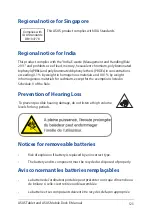110
ASUS Tablet and ASUS Mobile Dock E-Manual
IC Warning Statement
The device could automatically discontinue transmission in case of absence of
information to transmit, or operational failure. Note that this is not intended to
prohibit transmission of control or signaling information or the use of repetitive
codes where required by the technology.
The device for the band 5150-5250 MHz is only for indoor usage to reduce
potential for harmful interference to co-channel mobile satellite systems; the
maximum antenna gain permitted (for device in the bands 5250-5350 MHz and
5470-5725 MHz) to comply with the EIRP limit; and the maximum antenna gain
permitted (for devices in the band 5275-5850 MHz) to comply with the EIRP limits
specified for point-to-point and non point-to-point operation as appropriate, as
stated in section A9.2(3). In addition, high-power radars are allocated as primary
users (meaning they have priority) of the band 5250-5350 MHz and this radar
could cause interference and/or damage to LE-LAN devices.
The Country Code Selection feature is disabled for products marketed in the US/
Canada. For product available in the USA/Canada markets, only channel 1-11 can
be operated. Selection of other channels is not possible.
Содержание T100 Series
Страница 1: ...ASUSTablet ASUS Mobile Dock E Manual T200 Series First Edition April 2014 E9159 ...
Страница 12: ...12 ASUS Tablet and ASUS Mobile Dock E Manual ...
Страница 13: ...ASUS Tablet and ASUS Mobile Dock E Manual 13 Chapter 1 Hardware Setup ...
Страница 19: ...ASUS Tablet and ASUS Mobile Dock E Manual 19 ASUS Tablet features Top and back view ...
Страница 28: ...28 ASUS Tablet and ASUS Mobile Dock E Manual ...
Страница 29: ...ASUS Tablet and ASUS Mobile Dock E Manual 29 Chapter 2 Using your ASUS Tablet and ASUS Mobile Dock ...
Страница 30: ...30 ASUS Tablet and ASUS Mobile Dock E Manual Getting started Dock the ASUS Tablet on the ASUS Mobile Dock ...
Страница 33: ...ASUS Tablet and ASUS Mobile Dock E Manual 33 Lift to open the display panel Press the power button ...
Страница 48: ...48 ASUS Tablet and ASUS Mobile Dock E Manual ...
Страница 49: ...ASUS Tablet and ASUS Mobile Dock E Manual 49 Chapter 3 Working with Windows 8 1 ...
Страница 83: ...ASUS Tablet and ASUS Mobile Dock E Manual 83 Chapter 4 Upgrading your ASUS Tablet ...
Страница 90: ...90 ASUS Tablet and ASUS Mobile Dock E Manual ...
Страница 91: ...ASUS Tablet and ASUS Mobile Dock E Manual 91 Tips and FAQs ...
Страница 98: ...98 ASUS Tablet and ASUS Mobile Dock E Manual ...
Страница 99: ...ASUS Tablet and ASUS Mobile Dock E Manual 99 Appendices ...
Страница 120: ...120 ASUS Tablet and ASUS Mobile Dock E Manual German Greek Italian Portuguese Spanish Swedish ...
Страница 124: ...124 ASUS Tablet and ASUS Mobile Dock E Manual ...