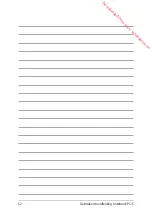58
Gebruikershandleiding notebook PC-E
Het wachtwoord instellen:
1.
Selecteer in het scherm
Security (Beveiliging)
de optie
Setup
Administrator Password (Beheerderswachtwoord instellen)
of
User Password (Gebruikerswachtwoord)
.
2.
Geef een wachtwoord op en druk op
.
3.
Typ het wachtwoord opnieuw en druk op
.
Het wachtwoord wissen:
1.
Selecteer in het scherm
Security (Beveiliging)
de optie
Setup
Administrator Password (Beheerderswachtwoord instellen)
of
User Password (Gebruikerswachtwoord)
.
2.
Voer het huidige wachtwoord in en druk op
.
3.
Laat het veld
Create New Password
(Nieuw wachtwoord
maken)
leeg en druk op
.
4.
Klik op
Yes (Ja)
in het bevestigingsvak en druk op
.
Downloaded from www.vandenborre.be
Содержание R209HA-FD0048T-BE
Страница 12: ...12 Gebruikershandleiding notebook PC E D o w n l o a d e d f r o m w w w v a n d e n b o r r e b e ...
Страница 22: ...22 Gebruikershandleiding notebook PC E D o w n l o a d e d f r o m w w w v a n d e n b o r r e b e ...
Страница 52: ...52 Gebruikershandleiding notebook PC E D o w n l o a d e d f r o m w w w v a n d e n b o r r e b e ...
Страница 72: ...72 Gebruikershandleiding notebook PC E D o w n l o a d e d f r o m w w w v a n d e n b o r r e b e ...
Страница 73: ...Gebruikershandleiding notebook PC E 73 Bijlagen D o w n l o a d e d f r o m w w w v a n d e n b o r r e b e ...
Страница 94: ...94 Gebruikershandleiding notebook PC E D o w n l o a d e d f r o m w w w v a n d e n b o r r e b e ...