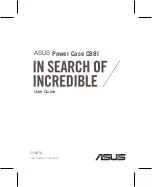6
2.
Connect the micro USB cable to your power adapter,
then connect the power adapter to a nearby power
outlet.
Charging Power Case with your Tablet
You can charge your Power Case when it is installed on your
Tablet, the power allocation will be automatically managed.
NOTE: Ensure that you plug the power adapter to the correct power
outlet with the correct input rating. The output voltage of this adapter is
DC 5.2 V, 1.35 A.
Содержание Power Case CB81
Страница 1: ...User Guide ASUS Power Case CB81 Q10378 First Edition June 2015 ...
Страница 9: ...9 安裝行動電源背蓋 1 取下平板電腦的背蓋 2 A 將行動電源背蓋的卡榫插入平板電腦的凹槽 B 按 壓行動電源背蓋的邊角將其固定到位 說明 在安裝行動電源背蓋前 請先關閉平板電腦的電源 ...
Страница 14: ...安裝行動鋰電池電源背盖 1 取下平板電腦的背蓋 2 A 將行動鋰電池電源背盖的卡榫插入平板電腦的凹 槽 B 按壓行動鋰電池電源背盖的邊角將其固定到位 說明 在安裝行動鋰電池電源背盖前 請先關閉平板電腦 的電源 14 ...
Страница 104: ...support asus com 1 5 0 6 0 6 3 2 1 0 0 0 0 ...