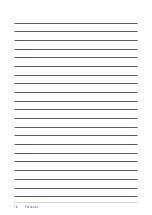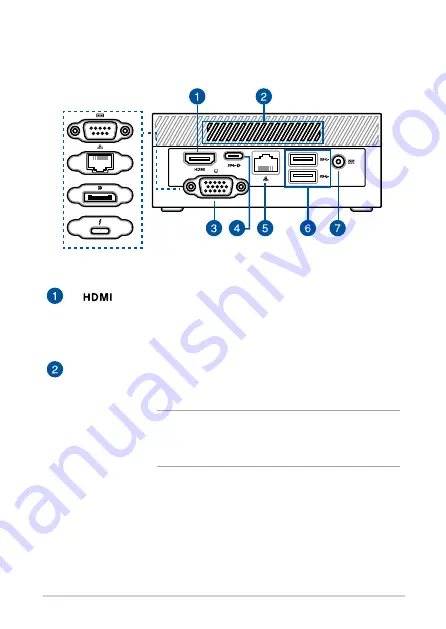
14
PN Series
Rear view
HDMI port
The HDMI (High Definition Multimedia Interface) port
supports a Full-HD device such as an LCD TV or monitor to
allow viewing on a larger external display.
Air vents (exhaust vent)
The air vents allow your Mini PC chassis to expel hot air
out.
IMPORTANT:
For an optimum heat dissipation and
air ventilation, ensure that the air vents are free
from obstructions.
Содержание PN62
Страница 8: ...8 PN Series ...
Страница 9: ...1 Getting to know your Mini PC ...
Страница 18: ...18 PN Series ...
Страница 19: ...2 Using your Mini PC ...
Страница 23: ...PN Series 23 Connect display via VGA port Connect display via HDMI port ...
Страница 24: ...24 PN Series Connect display via Thunderbolt 3 port Connect display via DisplayPortt ...
Страница 26: ...26 PN Series Turn on your Mini PC Press the power button to turn on your Mini PC ...
Страница 29: ...3 Upgrading your Mini PC ...
Страница 36: ...36 PN Series ...
Страница 37: ...Appendix ...