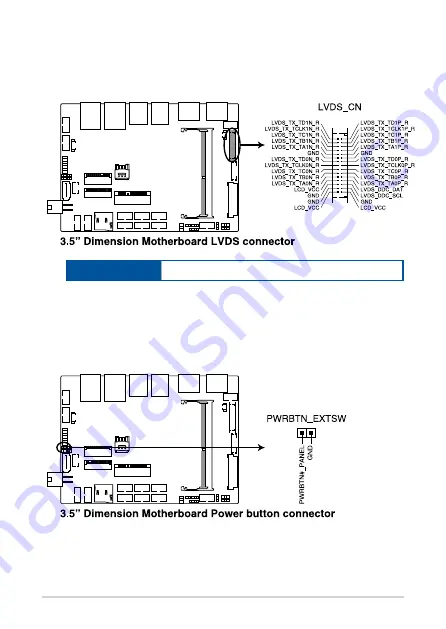
PE200U Series
25
7. LVDS connector (on selected models)
The LVDS connector allows you to connect a LCD monitor that supports
a Low-voltage Differential Signaling (LVDS) interface.
Connector type
WAFER HD 2X15P 1.25MM pitch
8. Power button connector
The Power Button connector allows you to connect an external power
button.
Содержание PE200U Series
Страница 1: ...PE200U Series Desktop PC User Manual ...
Страница 9: ...1 Getting to know your Edge Computer ...
Страница 37: ...2 Using your Edge Computer ...
Страница 41: ...PE200U Series 41 Connect display via DisplayPort ...
Страница 43: ...PE200U Series 43 2 1 4 Turn on your Edge Computer Press the power button to turn on your Edge Computer ...
Страница 46: ...46 PE200U Series ...
Страница 47: ...3 Upgrading your Edge Computer ...
Страница 67: ...4 Using the software ...
Страница 78: ...78 PE200U Series ...
Страница 79: ...Appendix ...
Страница 88: ...88 PE200U Series ...
















































