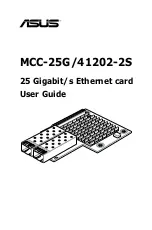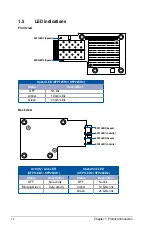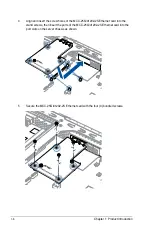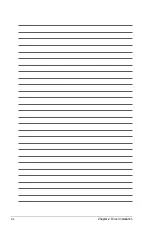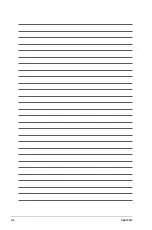ASUS MCI-10G/82599-2S
2-3
5.
Follow the onscreen instructions to complete the installation.
2.2
Linux OS Driver Installation
1.
Copy the
rhel7u4
folder on the support DVD onto your system.
2.
Install the following drivers:
• rpm –Uvh kmod-qlgc-fastlinq-<Version>.rhel7u4.x86_64.rpm
• rpm –Uvh qlgc-fastlinq-<Version>.rhel7u4.src.rpm
3.
Check if the drivers are installed properly:
dmesg
1.
Copy the
sles12sp3
folder on the support DVD onto your system.
2.
Install the following drivers:
• rpm –Uvh qlgc-fastlinq-kmp-default-<Version>.sles12sp3.x86_64.rpm
• rpm –Uvh qlgc-fastlinq-<Version>.sles12sp3.src.rpm
3.
Check if the drivers are installed properly:
dmesg
To install the Ethernet card driver for Red Hat Enterprise Linux 7.4:
To install the Ethernet card driver for SUSE Linux Enterprise Server 12.3:
•
To install the Ethernet card driver for other Linux OS, please refer to the
INSTALL.txt
file under
Driver DVD\Linux
on the support DVD for more information.
•
For RDMA function support, please install the RDPM driver under the respective Linux
OS folder on the support DVD.
Содержание MCC-25G/41202-2S
Страница 1: ...25 Gigabit s Ethernet card MCC 25G 41202 2S User Guide ...
Страница 16: ...2 4 Chapter 2 Driver Installation ...
Страница 17: ...A Appendix Appendix ...
Страница 22: ...A 6 Appendix ...