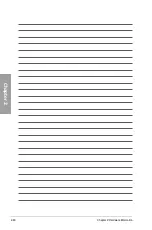3-10
Chapter 3: BIOS setup
Chapter 3
Type [Auto]
Allows you to select the type of IDE drive installed.
[Not Installed] Select this option if no IDE drive is installed.
[Auto]
Allows automatic selection of the appropriate IDE device type.
[CDROM]
Select this option if you are specifically configuring a CD-ROM drive.
[ARMD]
Select [ARMD] (ATAPI Removable Media Device) if your device is either a
ZIP, LS-120, or MO drive.
This item appears in
Primary IDE Master/Slave
and
ESATA
only.
LBA/Large Mode [Auto]
Enables or disables the LBA (Logical Block Addressing) mode.
[Auto]
Select [Auto] to enable the LBA mode (Logical Block Addressing mode)
if the device supports this mode, and if the device was not previously
formatted with LBA mode disabled.
[Disabled]
Disables this function.
Block (Multi-Sector Transfer) M [Auto]
Enables or disables data multi-sectors transfers.
[Auto]
When set to [Auto], the data transfer from and to the device occurs in
multiple sectors at a time if the device supports multi-sector transfer feature.
[Disabled]
When set to [Disabled], the data transfer from and to the device occurs one
sector at a time.
PIO Mode [Auto]
[Auto]
Allows automatic selection of the PIO (Programmed input/output) modes,
which correspond to different data transfer rates.
[0] [1] [2] [3] [4] Set the PIO mode to Mode 0, 1, 2, 3, or 4.
DMA Mode [Auto]
DMA (Direct Memory Access) allows your computer to transfer data to and from the hardware
devices installed with much less CPU overhead.
The DMA mode consists of SDMA (single-word DMA), MDMA (multi-word DMA), and UDMA
(Ultra DMA). Setting to [Auto] allows automatic selection of the DMA mode.
SMART Monitoring [Auto]
[Auto]
Allows automatic selection of the S.M.A.R.T (Smart Monitoring, Analysis,
and Reporting Technology).
[Enabled]
Enables the S.M.A.R.T feature.
[Disabled]
Disables the S.M.A.R.T feature.
Содержание M4A79 DELUXE - Motherboard - ATX
Страница 1: ...Motherboard M4A79 Deluxe ...
Страница 14: ...xiv ...
Страница 20: ...1 6 Chapter 1 Product Introduction Chapter 1 ...
Страница 47: ...ASUS M4A79 Deluxe 2 27 Chapter 2 Connect to 5 1 channel Speakers Connect to 7 1 channel Speakers ...
Страница 60: ...2 40 Chapter 2 Hardware information Chapter 2 ...