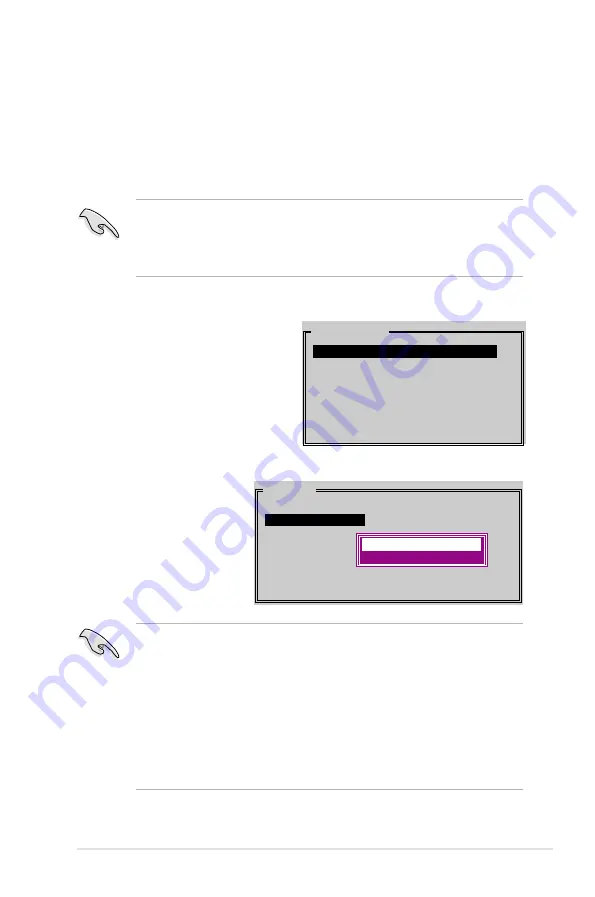
ASUS M2N2-SLI Deluxe
-
PHYSICAL DRIVE
0 XXXXXXXXXXX XXXXXXMB
1 XXXXXXXXXXX XXXXXXMB
2 XXXXXXXXXXX XXXXXXMB
3 XXXXXXXXXXX XXXXXXMB
c. Repeat step b to select the target drive.
d. After selecting the
source and target
drives, the following
pop-up menu
appears.
Manual configuration
a. Select Manual
configuration and press
<Enter>. The selection
bar moves to the Physical
Drives menu.
b. Using the up or down arrow
keys, select the source drive
and press <Enter>.
3. Select your desired method of configuration.
Auto configuration
a. Select Auto Configuration then press <Enter>.
b. The utility prompts a message to input the RAID size, use the up
or down arrow keys to set the RAID size then press <Enter>.
c. Press <Y> to confirm or <N> to return to the Main Menu.
• Auto-configuration creates a RAID 1 set without a backup copy of
the current source disk data.
• When migrating a single hard disk drive to a RAID set, use of the
Manual configuration is recommended.
MAIN MENU
Auto configuration
Manual configuration
Create with data copy
Create without data copy
• The Create with data copy option allows you to copy the current
data from the source drive to the mirror drive.
• Select Create with data copy if you have important data in your
source drive.
• The Create without data copy option disables the disk copy function
of the Mirrored set.
• If you selected Create without data copy, the RAID set must be
repartitioned and reformatted to guarantee the consistency of its
contents.
Содержание M2N32-SLI Deluxe Wireless Edition
Страница 1: ...Motherboard M2N32 SLI Deluxe ...
Страница 15: ...1 Product introduction This chapter describes the motherboard features and the new technologies it supports ...
Страница 16: ...ASUS M2N32 SLI Deluxe Chapter summary 1 1 1 Welcome 1 1 1 2 Package contents 1 1 1 3 Special features 1 2 ...
Страница 60: ...2 34 Chapter 2 Hardware information ...
Страница 61: ...3 Powering up This chapter describes the power up sequence and ways of shutting down the system ...
Страница 114: ...4 48 Chapter 4 BIOS setup ...
Страница 115: ...5 Software support This chapter describes the contents of the support CD that comes with the motherboard package ...
Страница 163: ...6 This chapter tells how to install SLI ready PCI Express graphics cards NVIDIA SLI technology support ...
Страница 164: ...ASUS M2N32 SLI Deluxe Chapter summary 6 1 Overview 6 1 6 2 Dual graphics cards setup 6 2 ...


























