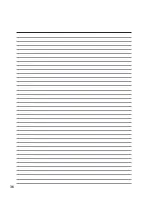29
Getting Started
3
Restarting or Rebooting
After making changes to your operating system,
you may be prompted to restart the system. Some
installation processes will provide a dialog box to
allow restart. To restart the system manually:
Click the Start button and select Shut Down | and
choose Restart.
In case the operating system hangs (stops, freezes,
crashes), try the following in this order:
1. Try a “warm boot” by pressing the
[Ctrl][Alt][Del] keys simultaneously. (You may
try a few times.)
2. If warm booting fails to work, you can press the reset button located in a small hole on the bottom of
the Notebook PC with a pen, mechanical pencil, or paper clip. (Do not use a standard pencil because
the tip may break off in the hole.)
Powering OFF the Notebook PC
For operating systems equipped with ACPI (Win-
dows ME/2000/XP), the Notebook PC can be pow-
ered OFF by using Start | Shut Down... | Shut
down. For operating systems without proper power
management (DOS, Windows NT), you must
power OFF the Notebook PC by holding the power
switch for 2 seconds (as opposed to 1 second to
power ON) after closing applications and exiting
operating systems. Holding the power switch for
2 seconds is necessary in order to prevent acci-
dental power-OFFs.
Содержание L5500
Страница 11: ...11 1 Introducing the Notebook PC About This User s Manual Notes For This Manual ...
Страница 13: ...13 2 Knowing the Parts Top Side Bottom Side Left Side Right Side Rear Side Front Side ...
Страница 36: ...36 ...
Страница 67: ...67 Appendix A ...