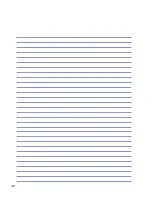21
Knowing the Parts
2
External Monitor Port
The 15-pin D-sub monitor port supports a standard VGA-compatible device such as a monitor or projec-
tor to allow viewing on a larger external display.
Air Vent for Second Fan
The air vents allow cool air produced by the second fan to enter and warm air to exit the Notebook PC.
Do not block the air vents or else overheating may occur!
Parallel Port (and external floppy port)
The 25-pin D-sub parallel/printer port supports parallel devices such as a printer. An external floppy drive
module can also connect to this port using the provided cable. (You must turn OFF the Notebook PC when
connecting or disconnecting the floppy drive module from the parallel port.)
Air Vent & Cooling Fan
The cooling fan turns ON when the temperature rises past a set threshold. The cooling fan is an extra
feature needed for upgrading to faster processors in the future. The air vents allow cool air to enter and
warm air to exit the Notebook PC. Do not block the air vents or else overheating may occur!
Kensington
®
Lock Port
The Kensington
®
lock port allows the Notebook PC to be secured using Kensington
®
compatible Note-
book PC security products. These security products usually include a metal cable and lock that prevent
the Notebook PC to be removed from a fixed object. Some security products may also include a motion
detector to sound an alarm when moved.
K
Содержание L4H
Страница 1: ...Product Name Notebook PC Hardware Manual Version 2 Release Date Jan 2003 Notebook PC User s Manual ...
Страница 11: ...11 1 Introducing the Notebook PC About This User s Manual Notes For This Manual ...
Страница 13: ...13 2 Knowing the Parts Top Side Bottom Side Left Side Right Side Rear Side Front Side ...
Страница 34: ...34 ...