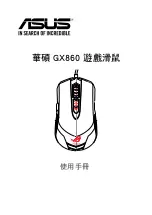English
15
Category Items
Descriptions
Internet
Page Forward
When selected, press the button to go to the next page
you viewed.
Page Backward
When selected, press the button to go to the previous page
you viewed.
Web Browser
When selected, press the button to launch your default web
browser.
* This function only works under Windows® XP / Vista / 7
operating systems.
FastFind
TM
When selected, press the button to launch FastFind
TM
.
When selected, press the button to launch your default
E-mail application.
* This function only works under Windows® XP / Vista / 7
operating systems.
Rapid
Fire
3 times
When selected, press the button to do a rapid fire in a click-
to-attack game, which is the same as clicking the left mouse
for 3 / 5 times.
* Rapid fire times (3x/5x) may vary with different game
settings.
5 times
Auto
Keyboard
Allows you to combine/record three keys to the maximum.
Button Off
Disables the button function.
Launch GX860 APP
When selected, press the button to launch this setup utility.
Macro
Macro List
Allows you to select the Macro that you want to assign and
the Macro play mode.
* Refer to the table on the next page for the Macro play
mode.
Edit Macro
When selected, press the button to edit Macro.
* Refer to page 16 for details of Macro Management.
Snap
Switch
Click once
Switch the DPI to specific resolution through just one click,
and click once again to shift to the original DPI.
Click and hold
Click and hold the button to switch the DPI to specific
resolution. Release the button to go back to the original one.
Customized
Click the button to switch the DPI to specific resolution
during customized period. The DPI would shift to the original
one automatically once the time is expired.
* If you use GX860 on another computer, some of the button functions that you have previously
configured on your computer will be reset to the default settings. Please install the application and
configure the button functions again.
Содержание GX860
Страница 1: ...User Manual ASUS GX860 Gaming Mouse ...
Страница 11: ...English 11 Main menu ...
Страница 21: ...使用手冊 華碩 GX860 遊戲滑鼠 ...
Страница 24: ...24 繁体中文 目錄內容 說明 5 包裝內容物 7 規格概要 7 認識華碩 GX860 遊戲滑鼠 8 連接華碩 GX860 遊戲滑鼠 10 個人化您的滑鼠 DPI 數值 巨集指令 按鍵功能 10 開啟設定程式 10 ...
Страница 31: ...繁体中文 31 主選單 ...
Страница 39: ...繁体中文 39 測試區 項目 說明 1 點選開始精確度測試 2 點選開始 動作和點選 測試 3 點選選擇測試時間 4 點選選擇測試的目標數量 5 測試環境 6 測試區域 ...
Страница 40: ...40 繁体中文 工作列選單 項目 說明 1 當程式安裝成功后 GX860 滑鼠的圖示會出現在工作列中 2 點選以打開 GX860 滑鼠設定的主選單 3 點選以離開設定程式 ...
Страница 41: ...用戶手冊 華碩 GX860 游戲鼠標 ...
Страница 44: ...44 簡體中文 目錄內容 說明 5 包裝內容物 6 規格概要 6 認識華碩 GX860 游戲鼠標 7 連接華碩 GX860 游戲鼠標 9 個性化您的鼠標 DPI 數值 宏指令 按鍵功能 9 開啟設置程序 9 ...
Страница 50: ...50 簡體中文 主菜單 ...
Страница 58: ...58 簡體中文 測試區 項目 說明 1 點擊開始精確度測試 2 點擊開始 動作和點擊 測試 3 點擊選擇測試時間 4 點擊選擇測試的目標數量 5 測試環境 6 測試區域 ...
Страница 59: ...簡體中文 59 任務欄菜單 項目 說明 1 當程序安裝成功后 GX860 鼠標的圖標會出現在任務欄中 2 點擊以打開 GX860 鼠標設置的主菜單 3 點擊以退出設置程序 運行 GX860 應用程序 退出 ...
Страница 60: ...Manuel de l utilisateur Souris de jeu ASUS GX860 ...
Страница 70: ...70 Français Menu principal ...
Страница 80: ...Benutzerhandbuch ASUS GX860 Gaming Maus ...
Страница 90: ...90 Deutsch Main Menü Hauptmenü ...
Страница 100: ...Руководство пользователя Игровая мышь ASUS GX860 ...
Страница 110: ...110 Русский Главное меню ...
Страница 120: ...Español 119 Manual del usuario Ratón láser para juegos ASUS GX860 ...
Страница 130: ...Español 129 Menú principal ...