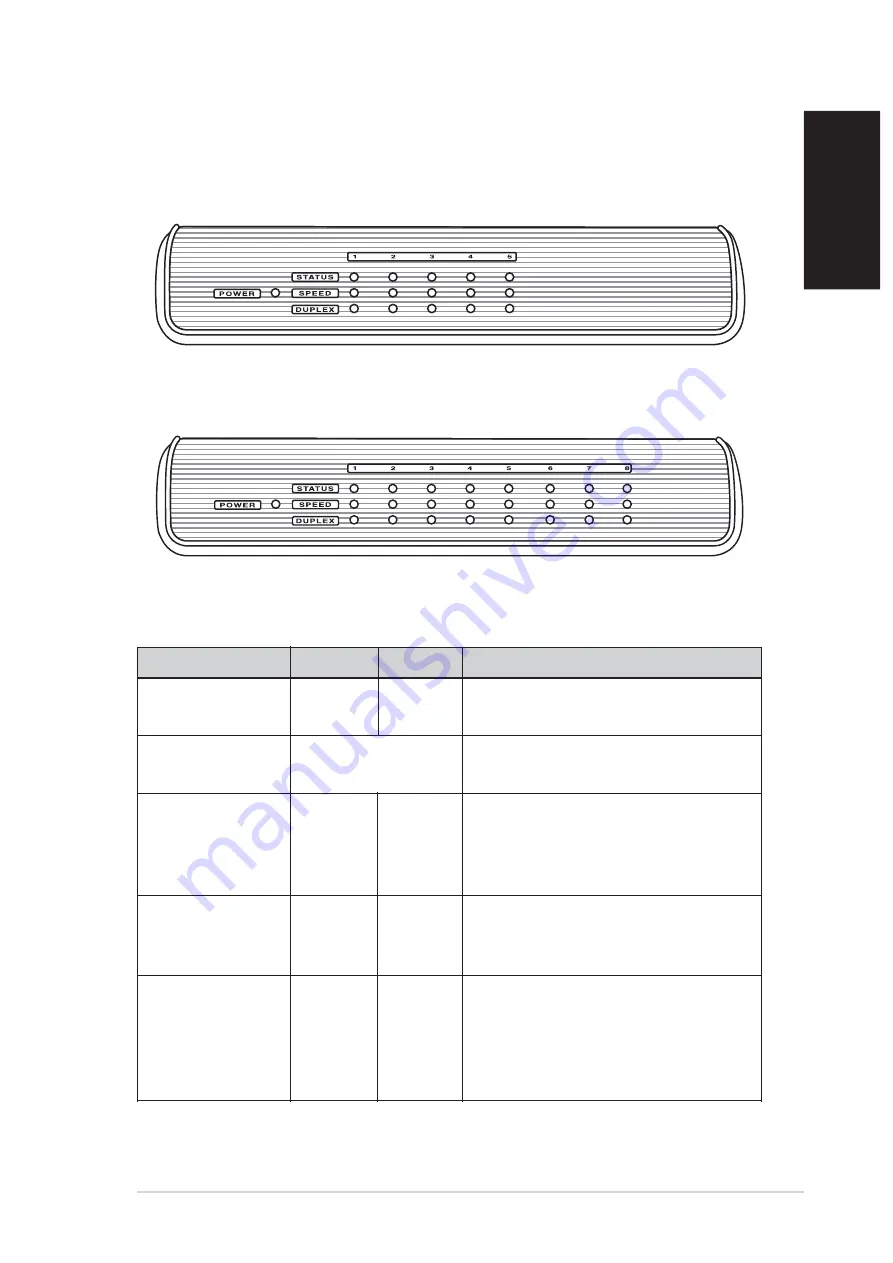
ASUS GigaX1105/GigaX1108
1-3
English
Front panel
The GigaX1105 and GigaX1108 differ only in the number of Ethernet ports.
The LED indicators function the same on both models.
GigaX1105
GigaX1108
Label/LED
Color
Status
Indication
POWER
Green
ON
The switch is powered on.
OFF
The switch is powered off.
1 – 5 (GigaX1105)
(white text)
Each number identifies the port.
1 – 8 (GigaX1108)
(white text)
Each number identifies the port.
STATUS
Green
ON
A link is established
Blinking
A link is established and data is being
transmitted or received.
OFF
No link is established.
SPEED
Green
ON
1000Mbps
Amber
ON
100Mbps
OFF
10Mbps or no link is established.
DUPLEX
Amber
ON
Switch is operating in full-duplex mode.
Blinking
Switch is operating in half-duplex mode
and collisions are occurring.
OFF
Switch is operating in half-duplex mode
and no collisions are observed.
Front Panel Table










