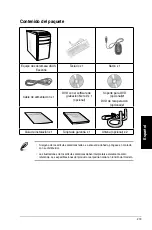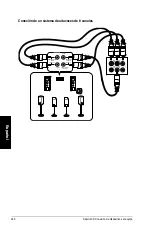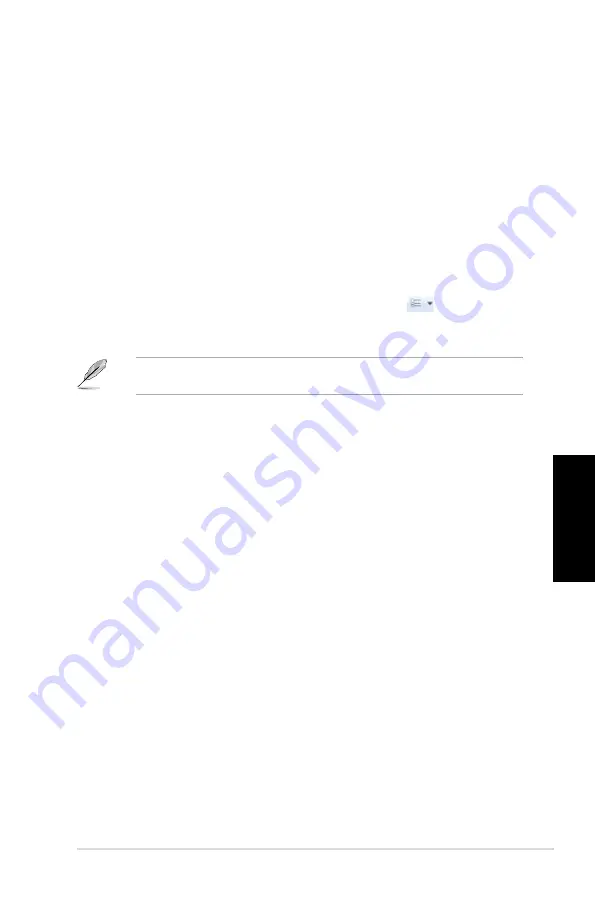
Español
Español
ASUS CM181
Español
Español
También puede hacer clic con el botón secundario del ratón en cualquier punto del panel
�iew.��ista�
y seleccionar el tipo de vista que desee.
Exploración.de.archivos.y.carpetas
Para.explorar.archivos.y.carpetas:
1.
Inicie el Explorador de Windows.
.
En los paneles de navegación o vista, navegue hasta la ubicación en la que se
encuentren los datos.
3.
En la barra de ruta de navegación, haga clic en la flecha para ver el contenido de la
unidad o carpeta.
Personalización.de.la.vista.de.archivos.y.carpetas
Para.personalizar.la.vista.de.archivos.y.carpetas:
1.
Inicie el Explorador de Windows.
.
En el panel de navegación, seleccione la ubicación en la que se encuentren los datos.
.
En la barra de herramientas, haga clic en el icono View (Vista)
.
4.
En el menú View (Vista), desplace el control deslizante para seleccionar un modo de
visualización de archivos y carpetas.
Organización.de.archivos
Para.organizar.los.archivos:
1.
Inicie el Explorador de Windows.
.
En el campo
Arrange.by.�Organizar.por�
, haga clic para abrir la lista desplegable.
3.
Seleccione el tipo de organización que prefiera.
Ordenación.de.archivos
Para.ordenar.los.archivos:
1.
Inicie el Explorador de Windows.
.
Haga clic con el botón secundario en cualquier punto del panel View (Vista).
.
En el menú que aparecerá a continuación, seleccione la opción
Sort.by.�Ordenar.por�
y, a continuación, el tipo de ordenación que prefiera.
Agrupación.de.archivos
Para.agrupar.los.archivos:
1.
Inicie el Explorador de Windows.
.
Haga clic con el botón secundario en cualquier punto del panel View (Vista).
.
En el menú que aparecerá a continuación, seleccione la opción
Group.by.�Agrupar.
por�
y, a continuación, el tipo de agrupación que prefiera.
Содержание Essentio CM1831
Страница 1: ...English 1 Deutsch 71 Français 141 Español 211 Nederlands 281 Index ...
Страница 2: ......
Страница 3: ...ASUS Essentio Desktop PC CM1831 User Manual ...
Страница 12: ...10 English ...
Страница 31: ...English ASUS CM1831 29 English Connecting 4 channel Speakers Connecting 6 channel Speakers ...
Страница 32: ...30 Chapter 3 Connecting devices to your computer English English Connecting 8 channel Speakers ...
Страница 36: ...34 Chapter 3 Connecting devices to your computer English ...
Страница 42: ...40 Chapter 4 Using your computer English ...
Страница 48: ...46 Chapter 5 Connecting to the Internet English ...
Страница 64: ...62 Chapter 26 Using the utilities English ...
Страница 73: ...ASUS Essentio Desktop PC CM1831 Benutzerhandbuch ...
Страница 82: ...80 Deutsch ...
Страница 101: ...Deutsch ASUS CM1831 99 Deutsch Anschluss von 4 Kanal Lautsprechern Anschluss von 6 Kanal Lautsprechern ...
Страница 102: ...100 Kapitel 3 Anschließen von Geräten an Ihren Computer Deutsch Deutsch Anschluss von 8 Kanal Lautsprechern ...
Страница 106: ...104 Kapitel 3 Anschließen von Geräten an Ihren Computer Deutsch ...
Страница 112: ...110 Kapitel 4 Computer verwenden Deutsch ...
Страница 118: ...116 Kapitel 5 Einrichten der Internetverbindung Deutsch ...
Страница 134: ...132 Kapitel 6 Verwenden der Hilfsprogramme Deutsch ...
Страница 143: ...Ordinateur de bureau ASUS Essentio CM1831 Manuel de l utilisateur ...
Страница 152: ...150 Français ...
Страница 171: ...Français ASUS CM1831 169 Français Connecter un système de haut parleurs 4 1 Connecter un système de haut parleurs 6 1 ...
Страница 172: ...170 Chapitre 3 Connecter des périphériques Français Français Connecter un système de haut parleurs 8 1 ...
Страница 176: ...174 Chapitre 3 Connecter des périphériques Français ...
Страница 182: ...180 Chapitre 4 Utiliser votre ordinateur Français ...
Страница 188: ...186 Chapitre 5 Se connecter à Internet Français ...
Страница 204: ...202 Chapter 6 Using the utilities Français ...
Страница 213: ...Equipo de sobremesa ASUS Essentio CM1831 Manual del usuario ...
Страница 222: ...220 Español ...
Страница 246: ...244 Capítulo 3 Conexión de dispositivos al equipo Español ...
Страница 252: ...250 Capítulo 4 Uso del equipo Español ...
Страница 258: ...256 Capítulo 5 Conexión a Internet Español ...
Страница 274: ...272 Capítulo 7 Resolución de problemas Español ...
Страница 283: ...ASUS Essentio Desktop PC CM1831 Gebruikershandleiding ...
Страница 292: ...290 Nederlands ...
Страница 311: ...Nederlands ASUS CM1831 309 Nederlands Luidsprekers met 4 kanalen aansluiten Luidsprekers met 6 kanalen aansluiten ...
Страница 312: ...310 Hoofdstuk 3 Apparaten op uw computer aansluiten Nederlands Nederlands Luidsprekers met 8 kanalen aansluiten ...
Страница 316: ...314 Hoofdstuk 3 Apparaten op uw computer aansluiten Nederlands ...
Страница 322: ...320 Hoofdstuk 4 Uw computer gebruiken Nederlands ...
Страница 328: ...326 Hoofdstuk 5 Verbinden met het Internet Nederlands ...
Страница 344: ...342 Hoofdstuk 6 De hulpprogramma s gebruiken Nederlands ...