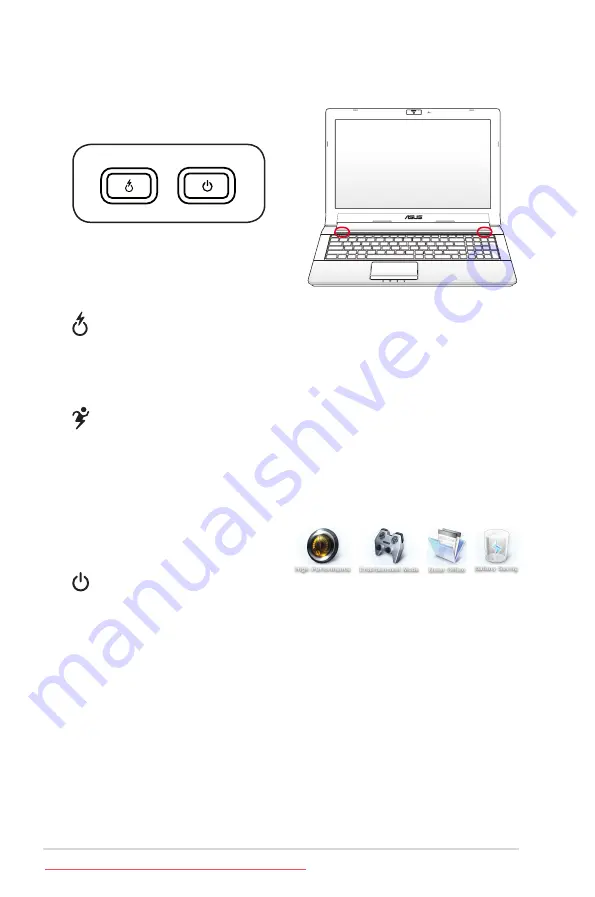
Notebook PC User Manual
Switches
Switches and Status Indicators
Express Gate Key / Power4Gear Key
Press this key to launch Express Gate. Press again in the Express
Gate environment to turn off the Notebook PC. Refer to the
Express Gate User’s Manual for details.
Under the Windows OS, this key functions as the Power4Gear
Hybrid key. The key toggles power savings between various
power saving modes. The power saving modes control many
aspects of the Notebook PC to maximize performance versus
battery time. Applying or removing the power adapter will
automatically switch the system between AC mode and battery
mode. The selected mode is
shown on the display.
Power Switch
The power switch turns ON and OFF the Notebook PC or putting
the Notebook PC into sleep or hibernation modes. Actual
behavior of the power switch can be customized in Windows
Control Panel “Power Options.”
OFF
ON
Содержание E5462
Страница 1: ...Notebook PC User Manual April 2010 E5462 Downloaded from LpManual com Manuals ...
Страница 5: ...1 Chapter 1 Introducing the Notebook PC Downloaded from LpManual com Manuals ...
Страница 11: ...2 Chapter 2 Knowing the parts Downloaded from LpManual com Manuals ...
Страница 24: ...24 Notebook PC User Manual Downloaded from LpManual com Manuals ...
Страница 25: ...3 Chapter 3 Getting Started Downloaded from LpManual com Manuals ...
Страница 47: ...4 Chapter 4 Using the Notebook PC Downloaded from LpManual com Manuals ...
Страница 74: ...74 Notebook PC User Manual Downloaded from LpManual com Manuals ...
Страница 75: ...A Appendix Downloaded from LpManual com Manuals ...
Страница 107: ...Notebook PC User Manual A 33 Spanish Swedish Downloaded from LpManual com Manuals ...
Страница 113: ...Notebook PC User Manual A 39 Downloaded from LpManual com Manuals ...
















































