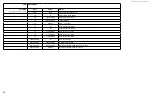DS300f G2 Series User Manual
36
a
bout
Ip a
ddresses
•
ASUS DS300f G2 Default IP Addresses (page 36)
•
Choosing DHCP or a Static IP Address (page 36)
•
Accessing the MAC Address in the CLI (page 36)
•
Accessing the MAC Address in the CLU (page 37)
Choosing the appropriate IP addresses is essential to manage your ASUS DS300f G2 subsystem over a network.
You must change the IP addresses of the subsystems as required for your environment.
aSuS DS300
f
G2 D
efault
IP a
DDreSSeS
The default
virtual
management port IP addresses are set to:
•
IPv4 – 10.0.0.1
•
IPv6 – 2001::1
The virtual management port IP address works with either RAID controller, enabling you to access a dual-
controller ASUS DS300f G2 over your network using a single IP address.
The default
physical
management port IP addresses are set to:
•
Controller 1, IPv4 – 10.0.0.2
•
Controller 1, IPv6 – 2001::2
•
Controller 2, IPv4 – 10.0.0.3
•
Controller 2, IPv6 – 2001::3
The physical management port IP address works with only one RAID controller and is used when the controller
goes into maintenance mode. For more information, see "Maintenance Mode" on page <?>.
c
hooSInG
DhcP
or
a
S
tatIc
IP a
DDreSS
When you setup your ASUS DS300f G2, you have the option of:
•
Enabling DHCP and letting your DHCP server assign the IP address to the ASUS DS300f G2’s virtual
management port.
•
Specifying a static IP address for the ASUS DS300f G2’s virtual management port.
DHCP is currently supported on IPv4 only. If you use IPv6, you must make your network settings manually.
If you choose to enable DHCP, have your Network Administrator dedicate an IP address for the ASUS DS300f
G2, linked to the ASUS DS300f G2’s MAC address. This action prevents the DHCP server from assigning a new IP
address when the ASUS DS300f G2 restarts, with the result that users can no longer log in.
a
cceSSInG
the
mac a
DDreSS
In
the
clI
To access the MAC address in the CLI:
At the command prompt, type
net -a list -v
and press
Enter
.
The following information displays:
administrator@cli> net -a list -v
----------------------------------------------------------------------------
ActiveCtrlId: 1 Port: 1
MaxSupportedSpeed: 1000Mbps LinkStatus: Up
ProtocolFamily: IPv4(Enabled)
DHCP: Disabled
IP: 10.0.0.1
IPMask: 0.0.0.0
MAC: 00:01:55:61:18:65
DNS: 0.0.0.0
Gateway: 0.0.0.0
ProtocolFamily: IPv6(Disabled) DHCP: Disabled
IP: ::
IPMask: ::
MAC: 00:01:55:61:18:65
DNS: ::
Gateway: ::
Содержание DS300 G2 Series
Страница 1: ...ASUS Storage DS300 G2 Series ...
Страница 11: ......
Страница 34: ......
Страница 38: ......
Страница 262: ......