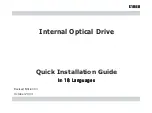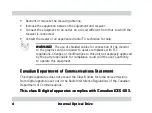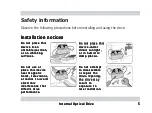Отзывы:
Нет отзывов
Похожие инструкции для CD-S400

SW-252
Бренд: Samsung Страницы: 8

8400 protec StateLine mit SO10
Бренд: Lenze Страницы: 66

RDD 980
Бренд: Rotel Страницы: 7

LaserMemory DVD-305S
Бренд: Pioneer Страницы: 8

LaserMemory DVD-303S
Бренд: Pioneer Страницы: 8

LaserMemory DVD-117
Бренд: Pioneer Страницы: 8

DVR-212
Бренд: Pioneer Страницы: 2

DVR-2920Q - DVD±RW / DVD-RAM Drive
Бренд: Pioneer Страницы: 2

DVR-220LBK
Бренд: Pioneer Страницы: 2

DVR-116D
Бренд: Pioneer Страницы: 2

DVR-115D Series
Бренд: Pioneer Страницы: 2

DVR-112D - DVD±RW Drive - IDE
Бренд: Pioneer Страницы: 3

DVR-112D
Бренд: Pioneer Страницы: 2

DVR-110DBKU
Бренд: Pioneer Страницы: 2

DVR-110DBKN
Бренд: Pioneer Страницы: 2

DVR-110D
Бренд: Pioneer Страницы: 2

DVR-107
Бренд: Pioneer Страницы: 2

DVR-109
Бренд: Pioneer Страницы: 2