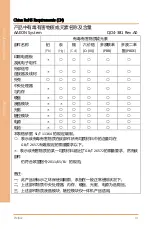Chapter 2
–
Hardware Information
8
Io
T G
at
eway
S
ystem
SRG
-ADI
O
9
Gigabit LAN Port
Standard RJ-45 LAN jack to connect with Local Area Network (LAN).
LED
Function
Status
Yellow
Active Status
ON: LAN link is established.
OFF: LAN link is not established.
Blinking: Data received and transmitted.
Orange
/Green
Link Speed
Status
Green: 10/100Mbps.
Orange: 1000Mbps.
10
LED
LED can be controlled or defined by GPIO settings.
The control command for LED 1:
See Chapter 3 for more information.
turn on: echo 1 > /sys/class/leds/srt3352:led1/brightness
turn off: echo 0 > /sys/class/leds/srt3352:led1/brightness
11
Function Port
The function port supports ADC, Digital I/O functions
Pin
Definition
Pin
Definition
Upper Row
Lower Row
1
10
AI_GND
2
DO_1
11
AI_4
3
DO_VCC-
12
DI_3
4
-
13
AI_3
5
DO_2
14
DI_2
6
-
15
AI_2
7
DO_3-
16
DI_1
8
DI_4
17
AI_1
9
DO_4
18
DI_Common
Содержание AAEON SRG-ADIO
Страница 1: ...Last Updated September 22 2021 SRG ADIO IoT Gateway System User s Manual 1st Ed ...
Страница 13: ...IOT Gateway System SRG ADIO Chapter 1 Chapter 1 Product Specifications ...
Страница 17: ...IOT Gateway System SRG ADIO Chapter 2 Chapter 2 Hardware Information ...
Страница 18: ...Chapter 2 Hardware Information 6 IoT Gateway System SRG ADIO 2 1 Dimensions ...
Страница 25: ...IOT Gateway System SRG ADIO Chapter 3 Chapter 3 Gateway Setup and Configuration ...
Страница 50: ...Chapter 3 Gateway Setup and Configuration 38 IoT Gateway System SRG ADIO Digital Output ...