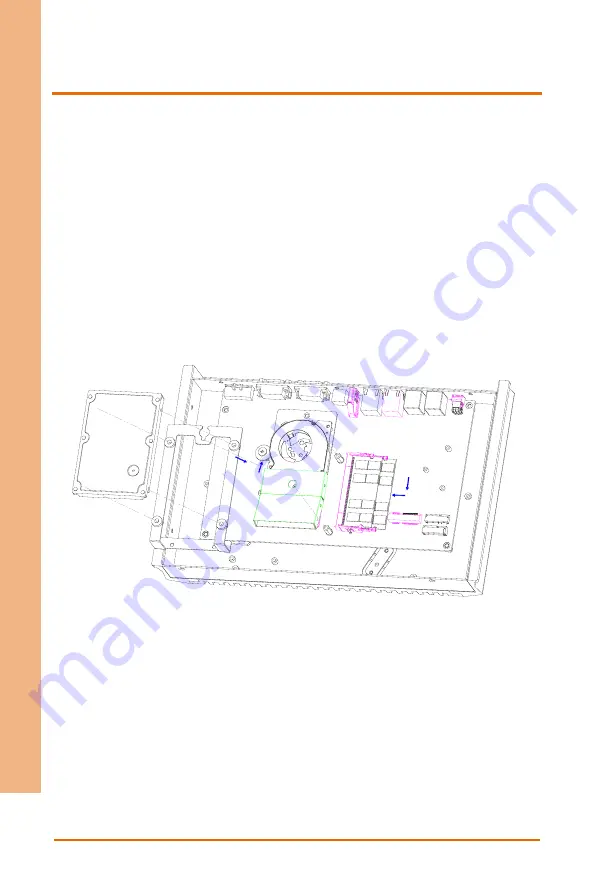
Chapter 2
–
Hardware Information
32
In
du
str
ial T
ou
ch
P
an
el
OM
NI
-2
15
5-
CML
2.6
RAM and 2.5” Storage Drive installation
Before starting RAM and Storage Drive installation, be sure the system is powered
down (not in sleep mode) and the power has been disconnected. Also, make sure the
components are ready for installation. It is best to perform installation on a flat surface,
with the system removed from its mounting. For specifications and requirement of
memory and storage devices, see Chapter 1: Specifications.
Step 1: Separate the system from the panel by removing the screws securing the two
together.
Step 2: Remove the Storage Drive if one has been previously installed or mounting
bracket if not. Then, remove the blower assembly.
Step 3: Insert the RAM modules one at a time, at a roughly 30° angle, then gently push
down until the secured. Mind the order memory is installed when using two modules.
Step 4: Reinstall the blower assembly.
Содержание AAEON OMNI-2155-CML
Страница 14: ...Industrial Touch Panel OMNI 2155 CML Chapter 1 Chapter 1 Product Specifications ...
Страница 18: ...Industrial Touch Panel OMNI 2155 CML Chapter 2 Chapter 2 Hardware Information ...
Страница 19: ...Chapter 2 Hardware Information 6 Industrial Touch Panel OMNI 2155 CML 2 1 Dimensions Main Panel ...
Страница 20: ...Chapter 2 Hardware Information 7 Industrial Touch Panel OMNI 2155 CML Board Dimensions ...
Страница 21: ...Chapter 2 Hardware Information 8 Industrial Touch Panel OMNI 2155 CML 2 2 Jumpers and Connectors ...
Страница 47: ...Industrial Touch Panel OMNI 2155 CML Chapter 3 Chapter 3 AMI BIOS Setup ...
Страница 50: ...Chapter 3 AMI BIOS Setup 37 Industrial Touch Panel OMNI 2155 CML 3 3 Setup Submenu Main ...
Страница 51: ...Chapter 3 AMI BIOS Setup 38 Industrial Touch Panel OMNI 2155 CML 3 4 Setup Submenu Advanced ...
Страница 62: ...Chapter 3 AMI BIOS Setup 49 Industrial Touch Panel OMNI 2155 CML 3 4 7 Hardware Monitor ...
Страница 67: ...Chapter 3 AMI BIOS Setup 54 Industrial Touch Panel OMNI 2155 CML 3 5 Setup Submenu Chipset ...
Страница 78: ...Chapter 3 AMI BIOS Setup 65 Industrial Touch Panel OMNI 2155 CML 3 8 Setup Submenu Save Exit ...
Страница 79: ...Industrial Touch Panel OMNI 2155 CML Chapter 4 Chapter 4 Drivers Installation ...
Страница 82: ...Industrial Touch Panel OMNI 2155 CML Appendix A Appendix A Watchdog Timer Programming ...
Страница 85: ...Industrial Touch Panel OMNI 2155 CML Appendix B Appendix B I O Information ...
Страница 86: ...Appendix B I O Information 73 Industrial Touch Panel OMNI 2155 CML B 1 I O Address Map ...
Страница 87: ...Appendix B I O Information 74 Industrial Touch Panel OMNI 2155 CML ...
Страница 88: ...Appendix B I O Information 75 Industrial Touch Panel OMNI 2155 CML ...
Страница 89: ...Appendix B I O Information 76 Industrial Touch Panel OMNI 2155 CML B 2 Memory Address Map ...
Страница 90: ...Appendix B I O Information 77 Industrial Touch Panel OMNI 2155 CML ...
Страница 91: ...Appendix B I O Information 78 Industrial Touch Panel OMNI 2155 CML B 3 IRQ Mapping Chart ...
Страница 92: ...Appendix B I O Information 79 Industrial Touch Panel OMNI 2155 CML ...
Страница 93: ...Appendix B I O Information 80 Industrial Touch Panel OMNI 2155 CML ...
Страница 94: ...Appendix B I O Information 81 Industrial Touch Panel OMNI 2155 CML ...
Страница 95: ...Appendix B I O Information 82 Industrial Touch Panel OMNI 2155 CML ...
Страница 96: ...Appendix B I O Information 83 Industrial Touch Panel OMNI 2155 CML ...
Страница 97: ...Appendix B I O Information 84 Industrial Touch Panel OMNI 2155 CML ...
Страница 98: ...Appendix B I O Information 85 Industrial Touch Panel OMNI 2155 CML ...
Страница 99: ...Appendix B I O Information 86 Industrial Touch Panel OMNI 2155 CML ...
Страница 100: ...Appendix B I O Information 87 Industrial Touch Panel OMNI 2155 CML ...
Страница 101: ...Appendix B I O Information 88 Industrial Touch Panel OMNI 2155 CML ...
Страница 102: ...Appendix B I O Information 89 Industrial Touch Panel OMNI 2155 CML ...
Страница 103: ...Appendix B I O Information 90 Industrial Touch Panel OMNI 2155 CML ...
















































