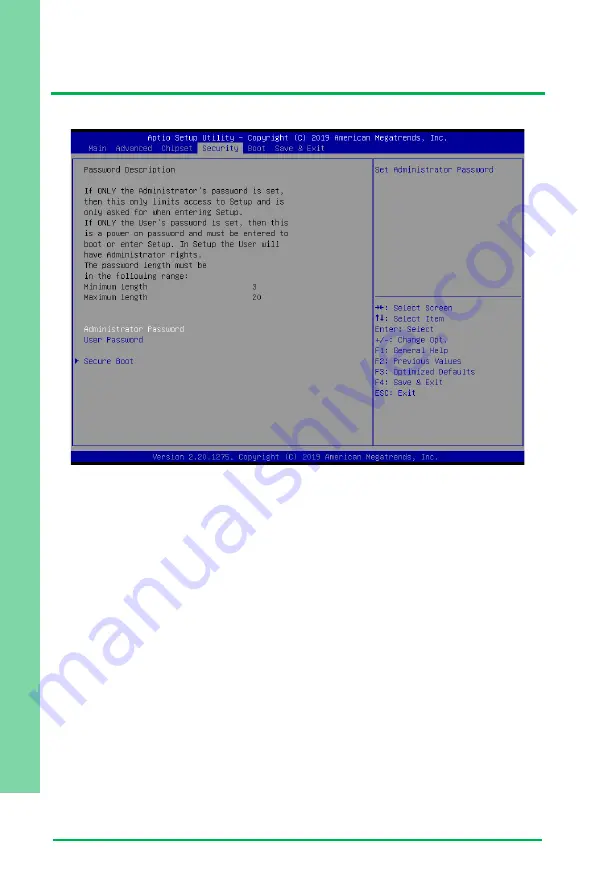
Chapter 3
–
AMI BIOS Setup
53
Co
mp
act
E
mb
ed
de
d S
ystem
G
ENE
SY
S-
AP
L7
3.6 Setup Submenu: Security
Change User/Administrator Password
You can set an Administrator Password or User Password. An Administrator Password
must be set before you can set a User Password. The password will be required during
boot up, or when the user enters the Setup utility. A User Password does not provide
access to many of the features in the Setup utility.
Select the password you wish to set, and press Enter. In the dialog box, enter your
password (must be between 3 and 20 letters or numbers). Press Enter and retype your
password to confirm. Press Enter again to set the password.
Removing the Password
Select the password you want to remove and enter the current password. At the next
dialog box press Enter to disable password protection.
Содержание Aaeon GENESYS-APL7
Страница 1: ...Last Updated June 30 2020 GENESYS APL7 Compact Embedded System User s Manual 1st Ed ...
Страница 14: ...Compact Embedded System GENE APL7 Chapter 1 Chapter 1 Product Specifications ...
Страница 17: ...Chapter 1 Product Specifications 4 Compact Embedded System GENESYS APL7 I O Touch ...
Страница 18: ...Compact Embedded System GENESYS APL7 Chapter 2 Chapter 2 Hardware Information ...
Страница 20: ...Chapter 2 Hardware Information 7 Compact Embedded System GENESYS APL7 Board ...
Страница 21: ...Chapter 2 Hardware Information 8 Compact Embedded System GENESYS APL7 2 2 Jumpers and Connectors ...
Страница 37: ...Chapter 2 Hardware Information 24 Compact Embedded System GENESYS APL7 2 5 Block Diagram ...
Страница 45: ...Compact Embedded System GENESYS APL7 Chapter 3 Chapter 3 AMI BIOS Setup ...
Страница 48: ...Chapter 3 AMI BIOS Setup 35 Compact Embedded System GENESYS APL7 3 3 Setup Submenu Main ...
Страница 49: ...Chapter 3 AMI BIOS Setup 36 Compact Embedded System GENESYS APL7 3 4 Setup Submenu Advanced ...
Страница 56: ...Chapter 3 AMI BIOS Setup 43 Compact Embedded System GENESYS APL7 3 4 5 SIO Configuration ...
Страница 65: ...Chapter 3 AMI BIOS Setup 52 Compact Embedded System GENESYS APL7 3 5 Setup Submenu Chipset ...
Страница 71: ...Chapter 3 AMI BIOS Setup 58 Compact Embedded System GENESYS APL7 3 8 Setup submenu Save Exit ...
Страница 72: ...Compact Embedded System GENESYS APL7 Chapter 4 Chapter 4 Drivers Installation ...
Страница 75: ...Compact Embedded System GENESYS APL7 Appendix A Appendix A I O Information ...
Страница 76: ...Appendix A I O Information 63 Compact Embedded System GENESYS APL7 A 1 I O Address Map ...
Страница 77: ...Appendix A I O Information 64 Compact Embedded System GENESYS APL7 ...
Страница 78: ...Appendix A I O Information 65 Compact Embedded System GENESYS APL7 A 2 Memory Address Map ...
Страница 79: ...Appendix A I O Information 66 Compact Embedded System GENESYS APL7 A 3 IRQ Mapping Chart ...
Страница 80: ...Appendix A I O Information 67 Compact Embedded System GENESYS APL7 ...
Страница 81: ...Appendix A I O Information 68 Compact Embedded System GENESYS APL7 ...
Страница 82: ...Appendix A I O Information 69 Compact Embedded System GENESYS APL7 ...
Страница 83: ...Appendix A I O Information 70 Compact Embedded System GENESYS APL7 ...
Страница 84: ...Compact Embedded System GENESYS APL7 Appendix B Appendix B Mating Connectors ...






























