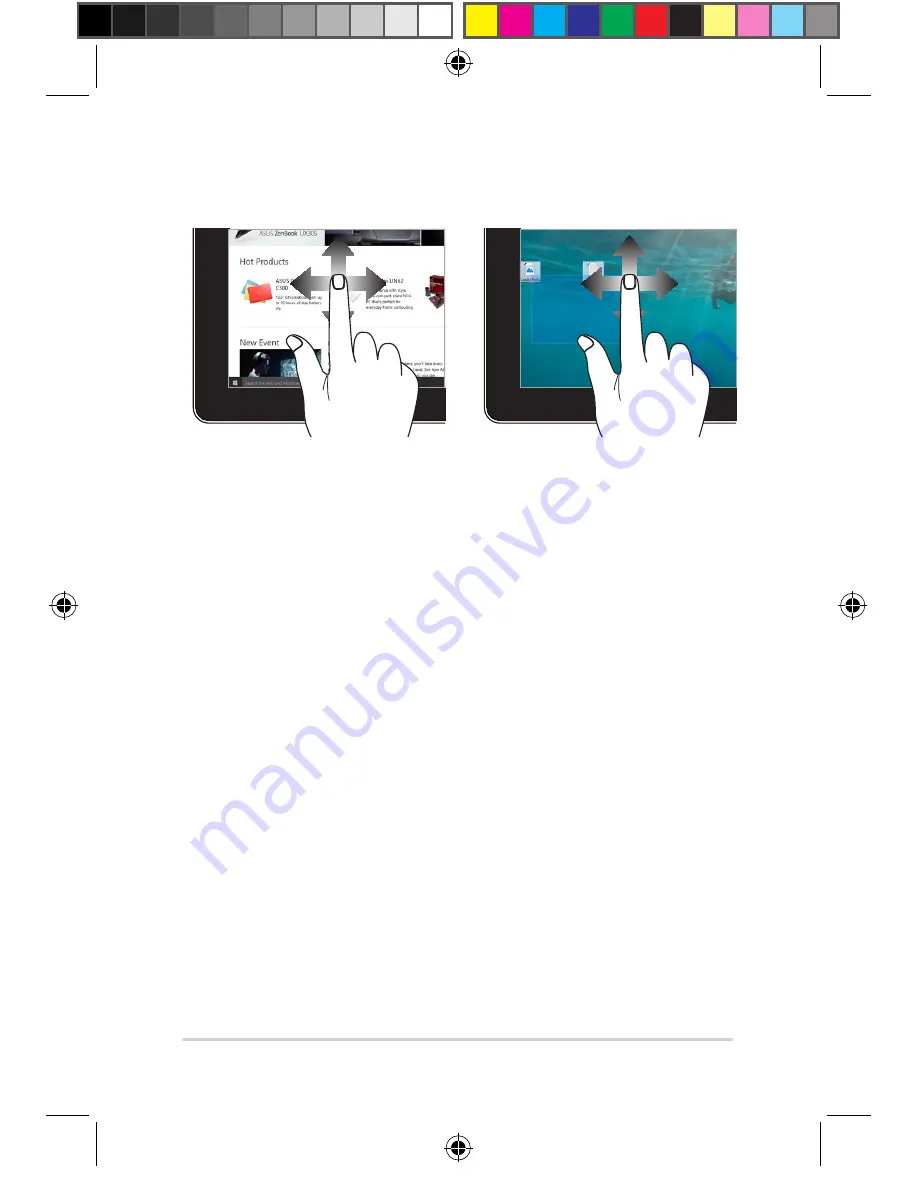
ASUS All-in-One PC
31
Finger slide
Drag
Slide your finger to scroll up and
down and slide your finger to
pan the screen left or right.
•
Drag to create a selection
box around multiple
items.
•
Drag and drop an item
to move it to a new
location.
E13861_V161_Series_UM_V2.indd 31
2018/1/10 �� 04:26:30