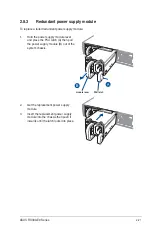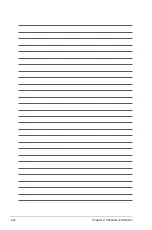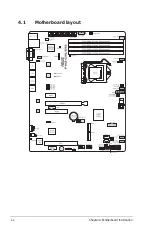2-19
ASUS RS300-E9 Series
3.
Disconnect the system fan cable from
the fan connector on the motherboard.
4.
Lift the fan, then set aside.
5.
Repeat steps 3 to 4 to uninstall the
other system fans.
2.8.2
Installing ASUS PIKE II RAID card (optional)
Follow the steps below to install an optional ASUS RAID card on your motherboard.
1.
Remove the default mini-SAS HD cable
from the motherboard.
2.
Connect the mini-SAS HD cable to
the ASUS PIKE II card.
Содержание 90SV038A-M34CE0
Страница 1: ...1U Rackmount Server RS300 E9 PS4 RS300 E9 RS4 User Guide ...
Страница 22: ...Chapter 1 Product Introduction 1 10 ...
Страница 48: ...Chapter 2 Hardware Information 2 26 ...
Страница 54: ...Chapter 4 Motherboard Information 4 2 4 1 Motherboard layout ...
Страница 97: ...5 19 ASUS RS300 E9 Series Intel Server Platform Services Intel TXT Information ...
Страница 146: ...6 18 Chapter 6 RAID Configuration ...
Страница 157: ...ASUS RS300 E9 Series 7 11 8 Press Restart Now to complete the setup process ...
Страница 163: ...Appendix A Appendix ...
Страница 164: ...A 2 Appendix P10S C 4L SYS block diagram ...
Страница 168: ...A 6 Appendix ...