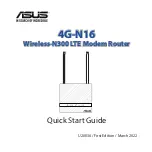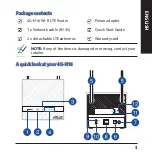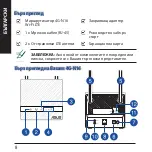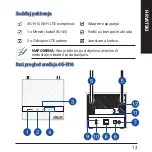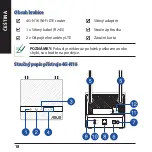ENGLISH
7
5. From the main dashboard, click
Quick Settings
and follow the on-
screen instructions to finish the setup process.
FAQ
FAQ
1. Where can I find more information about the wireless router?
•
Online FAQ site: http://support.asus.com/faq
•
Technical support site: https://www.asus.com/support
•
Customer hotline: refer to the
Networks Global Hotline Information
section
in this Quick Start Guide
6. If you want to connect to the Internet via Wi-Fi, connect to the
wireless network name (SSID) found on the label at the bottom of
the router and enter the Wi-Fi key when required.
DC Power adapter
DC Output: +12V with max. 0.5A current
Operating Temperature
-10~40
o
C
Storage
-20~65
o
C
Operating Humidity
≤ 90%
Storage
≤ 95%
Содержание 4G-N16
Страница 148: ... עברית 148 ...