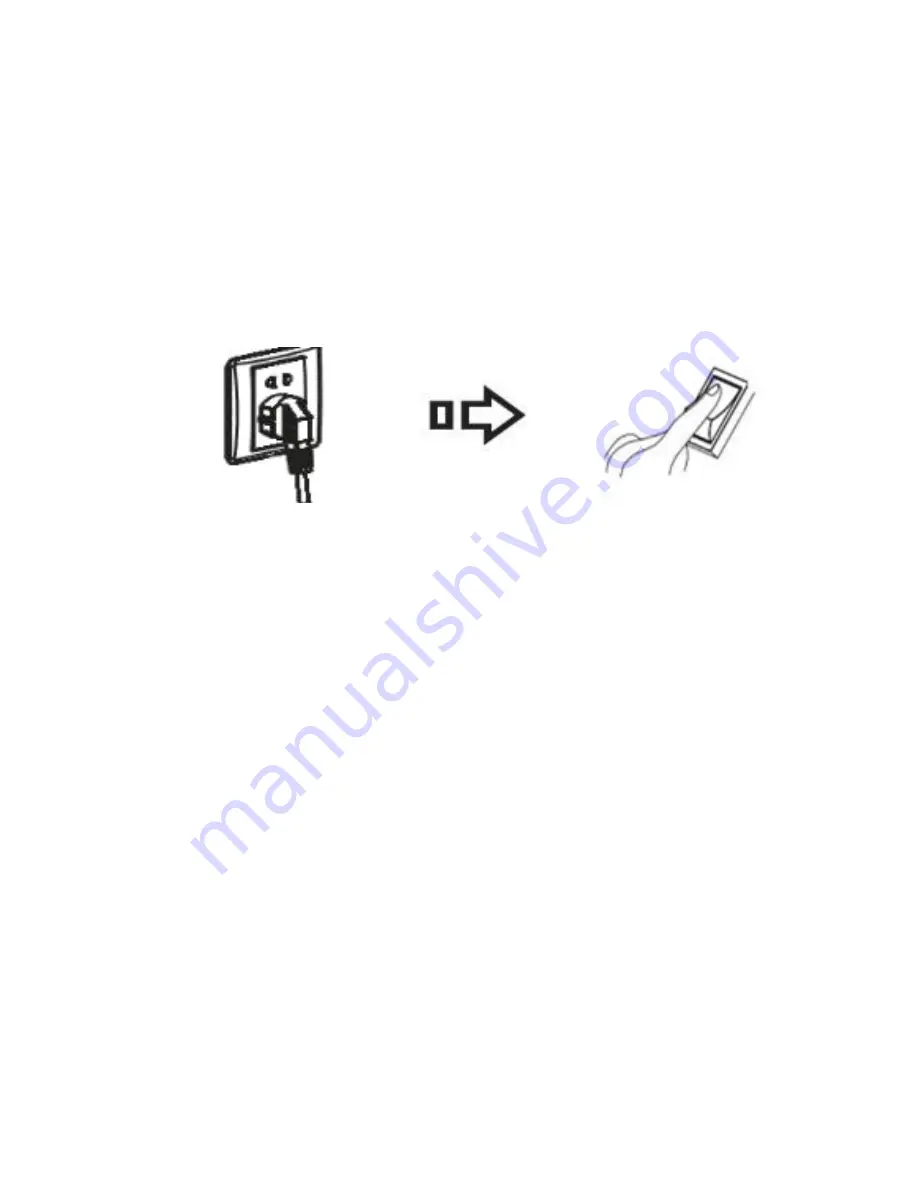
- 8 -
Basic Operation
Start Up
Power the touchscreen with 240V 50Hz AC power supply.
Connect the panel to the power supply. Switch on the rocker switch (on the left of the
rear of the panel, next to the power cable port) to enter the standby status. The
power LED turns red.
Press
Power
on the control panel or
Standby
on the remote control to turn on the
touchscreen. The power LED turns green.
Shutdown
Press
PC Power
to turn off the OPS computer (if OPS connected).
Press
Power
on the control panel or
Standby
on the remote control to enter the
standby status. The power LED turns red.
Under the standby status, switch off the rocker switch to turn off the interactive panel.
Important:
1]
Turn off the OPS computer before the touchscreen. Otherwise, the computer can be
damaged.
2]
Disconnect the interactive panel from power after the panel enters standby status.
Otherwise, the panel can be damaged. A sudden power failure can damage the
touchscreen.
Calibration with Windows or Mac/Linux Driver
To ensure that the handwriting display works properly, you need to make the handwriting
shown on the display coincides with the actual handwriting and ensure accurate
positioning of the cursor on the screen. You need to calibrate under the following
circumstances:
When you first use the interactive LED display.
Re-install the drive program.
When you connect the display to another PC.
Содержание AVSN Series
Страница 1: ......
Страница 4: ...4 Ventilation...
Страница 26: ...26 Touch AOSP and configure functions as follows...























