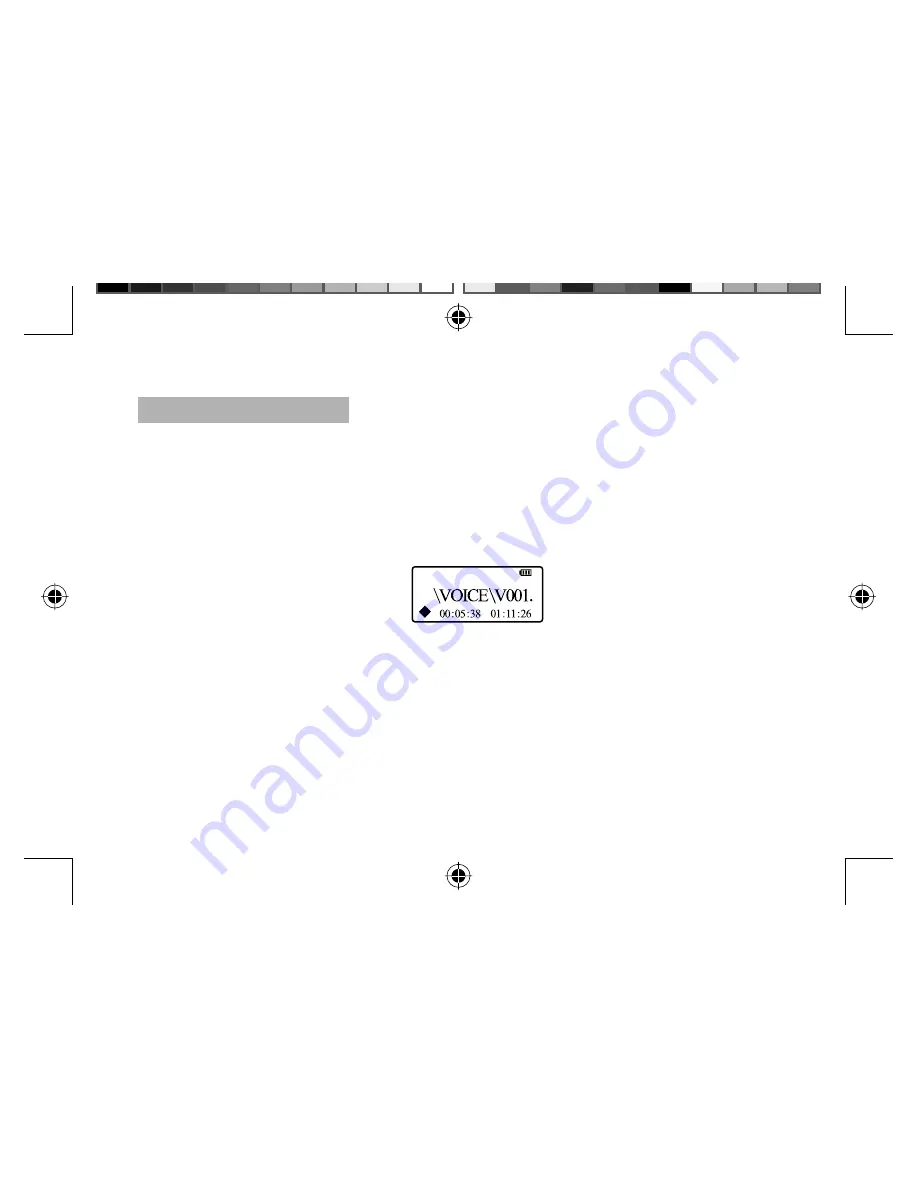
VOICE RECORDING
1. Start
recording
Press and hold the “Menu” button to enter the main menu, dial the “MENU
” button to select “RECORD” category, press the “MENU” button to start
recording. (See diagram left below)
2. Save a voice fi le
Press the “MENU” button to stop recording. The voice fi le recorded will be
saved under the “VOICE” category of the MP3 player as a .WAV fi le
3. Play a voice fi le
Press the “MENU” button to return to the main menu, dial the “MENU” button
-13-
˵Ã÷Êé(ÔÚµÚÒ»´Î³ö»õµÄ»ù´¡ÉÏÂÔ×÷±ä¶¯).indd 13
2005-8-12 16:06:24
Содержание Rumba 800
Страница 1: ......
Страница 27: ...6 Disconnect the MP3 player and replace the USB cover 26 indd 26 2005 8 12 16 06 26...





























