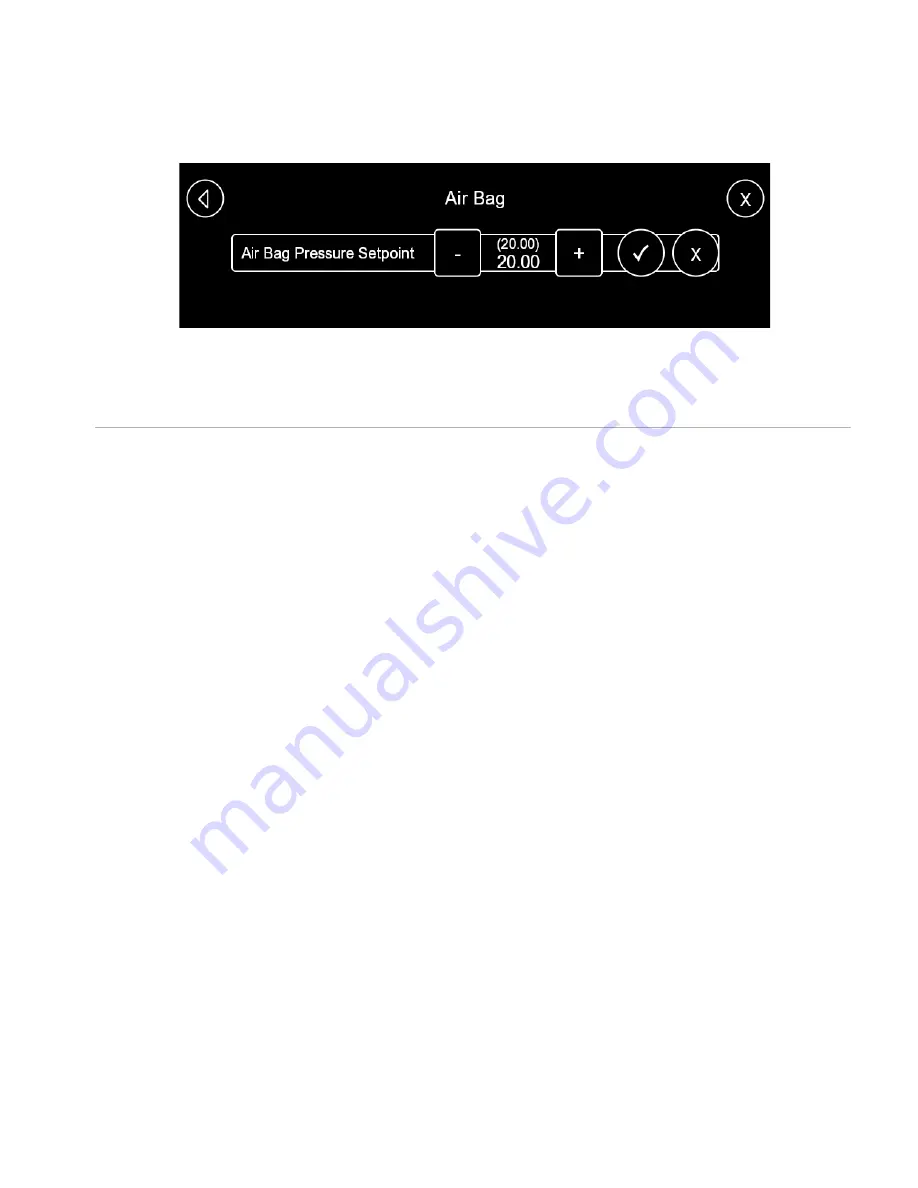
C
H A P T E R
4
D
I S P L A Y I N G
M
A C H I N E
D
A T A
1 0 9 4 0 1 B
6 7 1 0 D G
R I N D E R
O
P E R A T O R
S
A F E T Y
M
A N U A L
1 4 3
Air Bag (Adjust)
Figure 127:
Air Bag (Adjust) Pages
The Air Bag page (Figure 127) provides adjustment to
the Air Bag Pressure Setpoint (psi).
This page can also be accessed by touching the setpoint
on the Air Bag Information Page (page 130).
To change the Air Bag Pressure Setpoint:
1.
Select Air Bag from the Adjust menu.
2.
The next page displays the setting.
If you decide not to change the setpoint:
•
Touch the back arrow in the top left corner to
return to the Adjust menu, or
•
Touch the “X” in the top right corner to go to the
Air Bag Information page.
3.
To change the displayed setpoint, touch inside the
text box.
4.
The next page that appears (Figure 127) allows you
to adjust the setpoint:
•
Touch “-” to decrease the setpoint.
•
Touch “+” to increase the setpoint.
5.
When you reach the desired setpoint:
•
Touch “
” to accept, or
•
Touch “X” to cancel and return to page 1.
F10023
Содержание Peterson 6710D
Страница 6: ...C O N T E N T S 4 67 1 0 D G R I N D E R O P E R A T O R SA F E T Y M A N U A L 109401B ...
Страница 10: ...A B O U T TH I S M A N U A L 8 67 1 0 D G R I N D E R O P E R A T O R SA F E T Y M A N U A L 109401B ...
Страница 158: ...16 2 67 1 0 D G R I N D E R O P E R A T O R SA F E T Y M A N U A L 109401B ...
Страница 166: ...I N D E X 17 0 67 1 0 D G R I N D E R O P E R A T O R SA F E T Y M A N U A L 109401B ...
Страница 167: ......






























