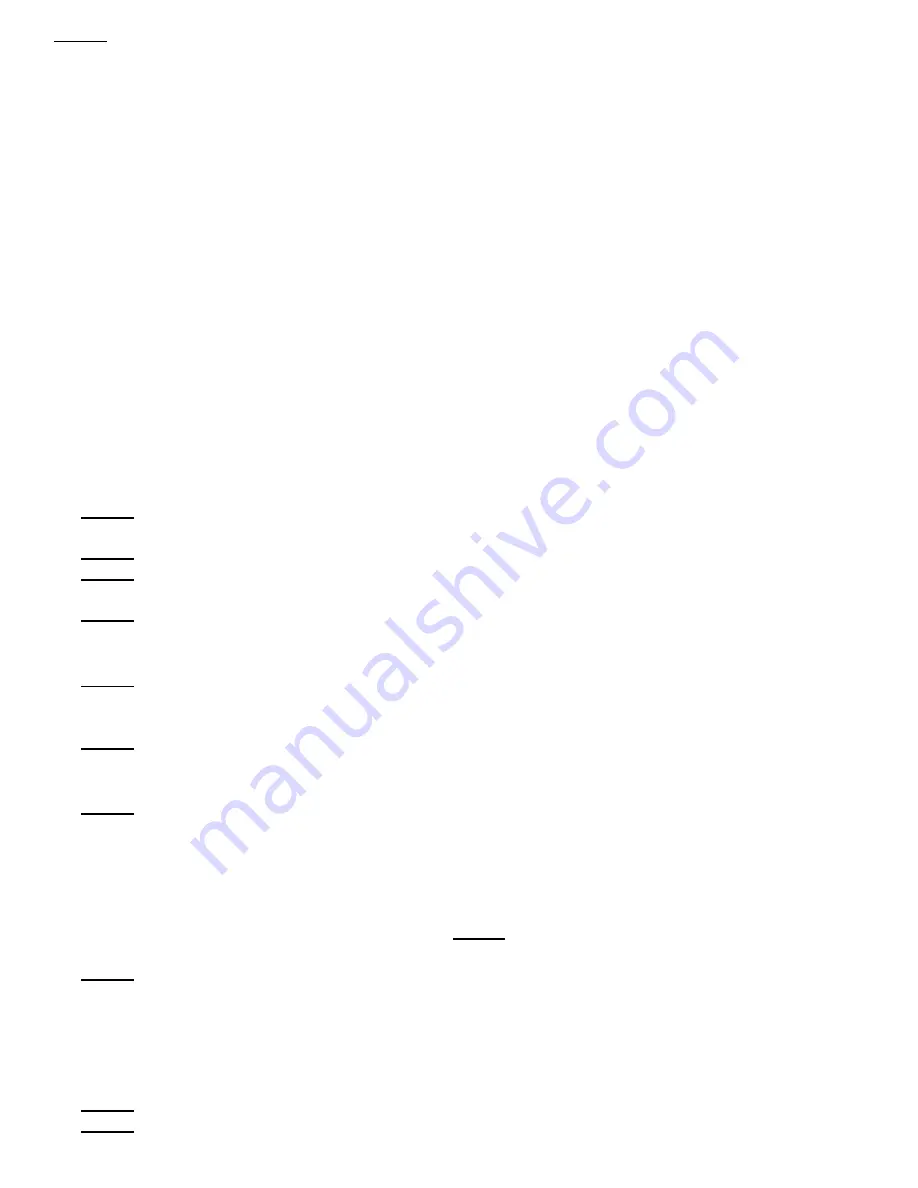
AtsCares.com
Assistive Technology Services
615-562-0043
Step 4:
Enter Emergency Contact Number followed by the pound sign (#)
Repeat Step 4 until your Touch N Talk says, “programming complete”
How to Change or Erase Previously Programmed Numbers:
You cannot change or erase just one number. All of your Touch N Talk contacts will need to be completely reentered.
Pressing 5 Does Not Connect Call:
Possible Solutions based on outgoing phone line type
:
•
If your medical alert unit is attached to a
POTS (Standard Phone line such as ATT)
or
VOIP/DSL
(
Digital
services such as Comcast
) and your unit is calling an iPhone, DTMF tone recognition may be an issue. Press 5
multiple times on your iPhone or download a tone generator application to resolve
•
If your medical alert is attached to a
Cellular service (services such as Verizon Home)
and your unit is calling
an iPhone, contact your home phone service provider and ask them to change the
LTE
settings to
Data
only on
your home phone line. You can also try pressing 5 multiple times on your iPhone or download a tone generator
application to resolve
•
If your medical alert is attached via
Bluetooth Cellular connection (Bluetooth Adapter connected to
unit)
and your unit is calling an iPhone, the LTE setting may also need to be changed. On the cell phone connected
to the Bluetooth Adapter (i.e. the phone that is making the outgoing call), change the
LTE
settings
to
Data
only. You can also try pressing 5 multiple times on your iPhone or download a tone generator application
to resolve
Base and Pendant ‘Out of Range’:
Step 1:
Press and hold the gray button on the back of the Touch N Talk pendant for 4 seconds until you hear a
double beep to perform a system check
Step 2:
Verify the base station is powered on
Step 3:
If the base station is on, power the base station off and turn the base station back on. The power switch
on bottom of the base station
Step 4:
Perform another system check by pressing the gray button on the back of the pendant for 4 seconds
If still out of range erase all pendants and re-pair:
Step 1:
Press and hold the RED Code Learn button on the back of the Touch N Talk base unit until you hear a
voice prompt “Erase all pendants” and release the button. You will hear another voice prompt say “all pendants
erased”
Step 2:
Press the RED Code Learn button on the back of the Touch N Talk base unit for 2 seconds. You will
hear a beep and a voice prompt saying ‘Pendant Learning’
On the Pendant:
Step 3:
Press the Blue Panic button on the front of the Touch N Talk pendant along with the Gray Test button
on the back of the Touch N talk pendant at the SAME TIME and HOLD both buttons until you hear a double
beep and the pendant says “Pendant Learning.” Continue pressing both buttons until you hear the Touch N Talk
pendant and the Touch N Talk base both say “pendant code learned”. This can take up to 10 seconds after
which release both buttons on the pendant
• If “Base and Pendant out of Range” or “Pendant Learning Failed” is heard from the Touch N Talk pendant
and base station, stop - wait 30 seconds and start at
Step 1
again. (Note: For the Emergency Wall
Communicator, push and hold the Red “Help” and gray test button located in the top left corner)
Step 4:
When Pendant learning has been successful you will hear “Pendant Code Learned” and a battery status
announcement.
• If “Base and Pendant out of Range” or “Pendant Learning Failed” is heard from the Base or Pendant,
STOP - wait 30 seconds and start at step #1 again.
My pendant keeps saying “battery is ok”:
Step 1:
Check that the battery cap is on tight and free from cracks
Step 2:
Gently pull spring on the battery cap to ensure it’s making contact with the battery




