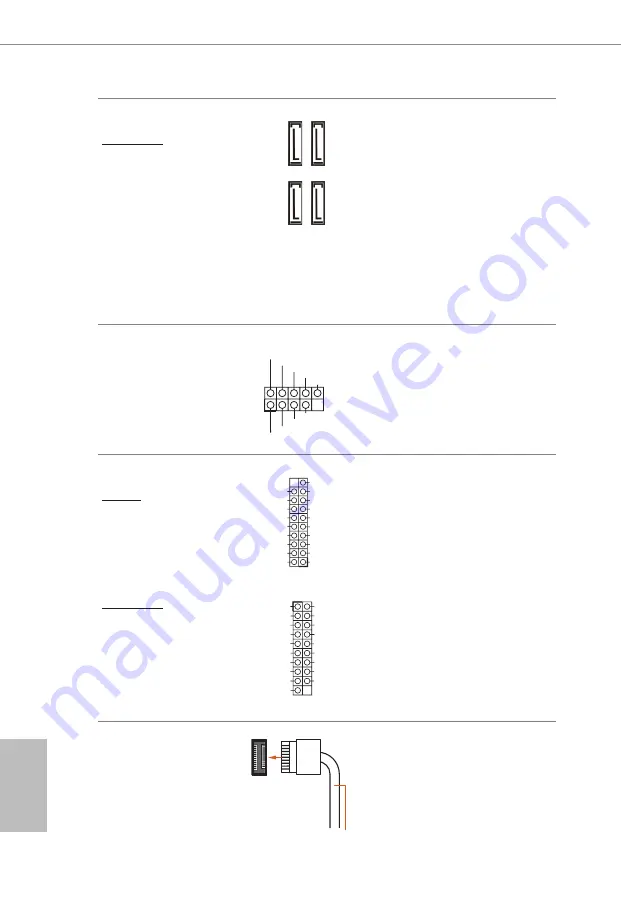
20
English
Serial ATA3 Connectors
Right-Angle:
(SATA3_0:
see p.6, No. 17)(Upper)
(SATA3_1:
see p.6, No. 17)(Lower)
(SATA3_2:
see p.6, No. 16)(Upper)
(SATA3_3:
see p.6, No. 16)(Lower)
These four SATA3
connectors support SATA
data cables for internal
storage devices with up to 6.0
Gb/s data transfer rate.
USB 2.0 Header
(9-pin USB_2_3)
(see p.6, No. 23)
There is a USB 2.0 header on
this motherboard. This USB
2.0 header can support two
ports.
USB 3.2 Gen1 Headers
Vertical:
(19-pin USB3_6_7)
(see p.6, No. 12)
Right-Angle:
(19-pin USB3_4_5)
(see p.6, No. 15)
There are two headers on
this motherboard. Each USB
3.2 Gen1 header can support
two ports.
Front Panel Type C USB
3.2 Gen2x2 Header
(20-pin F_USB32_TC_1)
(see p.6, No. 14)
There is one Front Panel Type
C USB 3.2 Gen2x2 Header
on this motherboard. This
header is used for connecting
a USB 3.2 Gen2x2 module
for additional USB 3.2
Gen2x2 ports.
SA
TA3_2
SA
TA3_3
SA
TA3_0
SA
TA3_1
DUMMY
GND
GND
P+
P-
USB_PWR
P+
P-
USB_PWR
1
1
In
Dummy
IntA_PB_D-
GND
IntA_
GND
IntA_PB_SSTX-
IntA_
IntA_PB_SSRX-
Vbus
Vbus
Vbus
IntA_PA_SSRX-
IntA_
GND
IntA_PA_SSTX-
IntA_
GND
IntA_PA_D-
In
1
In
Dummy
IntA_PB_D-
GND
IntA_
GND
IntA_PB_SSTX-
IntA_
IntA_PB_SSRX-
Vbus
V
Vbus
V
IntA_PA_SSRX-
IntA_
GND
IntA_PA_SSTX-
IntA_
GND
IntA_PA_D-
In
USB Type-C Cable
Содержание Z690 Phantom Gaming 4
Страница 1: ......
Страница 19: ...12 English 5 7 6 4...
Страница 21: ...14 English 2 2 Installing the CPU Fan and Heatsink 1 2 C P U _ F A N...
Страница 23: ...16 English 1 2 3...
Страница 89: ...82 English VMD Configuration This item allows you to enable or disable the Intel VMD support function...
Страница 91: ...84 English 4 6 5 Super IO Configuration PS2 Y Cable Enable the PS2 Y Cable or set this option to Auto...






























