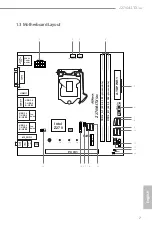4
5
English
Z270M-ITX/ac
Connector
•
1 x TPM Header
•
1 x Chassis Intrusion Header
•
1 x CPU Fan Connector (4-pin)
* The CPU Fan Connector supports the CPU fan of maximum
1A (12W) fan power.
•
1 x Chassis Optional/Water Pump Fan Connector (4-pin)
(Smart Fan Speed Control)
* The Chassis Optional/Water Pump Fan can auto detect if 3-pin
or 4-pin fan is in use.
* The Chassis Optional/Water Pump Fan supports the water
cooler fan of maximum 1.5A (18W) fan power.
•
1 x 24 pin ATX Power Connector
•
1 x 8 pin 12V Power Connector
•
1 x Front Panel Audio Connector
•
1 x USB 2.0 Header (Supports 2 USB 2.0 ports) (Supports
ESD Protection (ASRock Full Spike Protection))
•
1 x USB 3.0 Header (Supports 2 USB 3.0 ports) (Supports
ESD Protection (ASRock Full Spike Protection))
BIOS
Feature
•
AMI UEFI Legal BIOS with multilingual GUI support
•
ACPI 6.0 Compliant wake up events
•
SMBIOS 2.7 Support
•
CPU, GT_CPU, DRAM, PCH 1.0V Voltage Multi-adjustment
Hardware
Monitor
•
CPU / Chassis Optional/Water Pump temperature sensing
•
CPU / Chassis Optional/Water Pump Fan Tachometer
•
CPU / Chassis Optional/Water Pump Quiet Fan (Auto adjust
chassis fan speed by CPU temperature)
•
CPU / Chassis Optional/Water Pump Fan multi-speed con-
trol
•
CASE OPEN detection
•
Voltage monitoring: +12V, +5V, +3.3V, CPU Vcore
Содержание Z270 PRO4
Страница 1: ......
Страница 6: ......
Страница 21: ...15 English Z270M ITX ac 4 5 3 ...
Страница 23: ...17 English Z270M ITX ac 2 2 Installing the CPU Fan and Heatsink 1 2 C P U _ F A N ...
Страница 25: ...19 English Z270M ITX ac 1 2 3 ...
Страница 68: ...62 English 4 6 4 Super IO Configuration PS2 Y Cable Enable the PS2 Y Cable or set this option to Auto ...