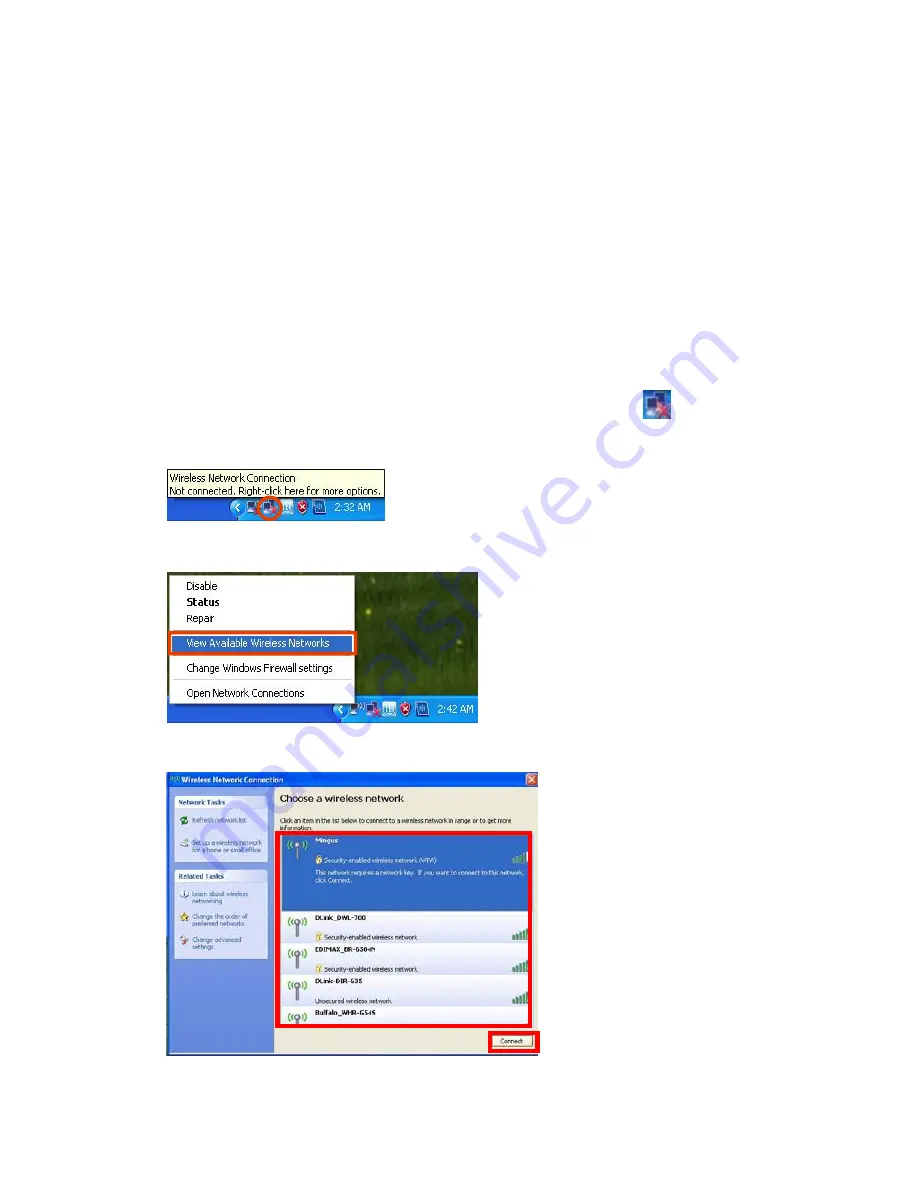
22
4.2 Setting up the Station Mode
There are two choices provides in station mode:
Infrastructure mode
and
Ad-hoc
mode
. For the differences of Infrastructure mode and Ad-hoc mode, please refer to
page 5 and 6 for details.
If you want to set up ASRock WiFi-802.11n module for advanced use in station mode,
please use Windows
®
configuration and follow below steps according to the mode you
choose and the operating system you install.
4.2.1 Setting up the Infrastructure Mode
For Windows
®
XP / XP 64-bit:
1.
Move your mouse cursor to
Wireless Network Connection
icon
on the
Windows
®
taskbar and right-click the icon.
2.
Select
View Available Wireless Networks
.
3.
Choose an available wireless network. Click
Connect
.
Содержание WiFi-802.11n
Страница 1: ...1 ASRock WiFi 802 11n Module Operation Guide ...
Страница 8: ...8 Station 2 Station 1 ASRock MB With WiFi 802 11n Module ...
Страница 16: ...16 ...
Страница 32: ...32 3 Click Network and Sharing Center 4 Click Manage wireless networks ...
Страница 36: ...36 ...





























