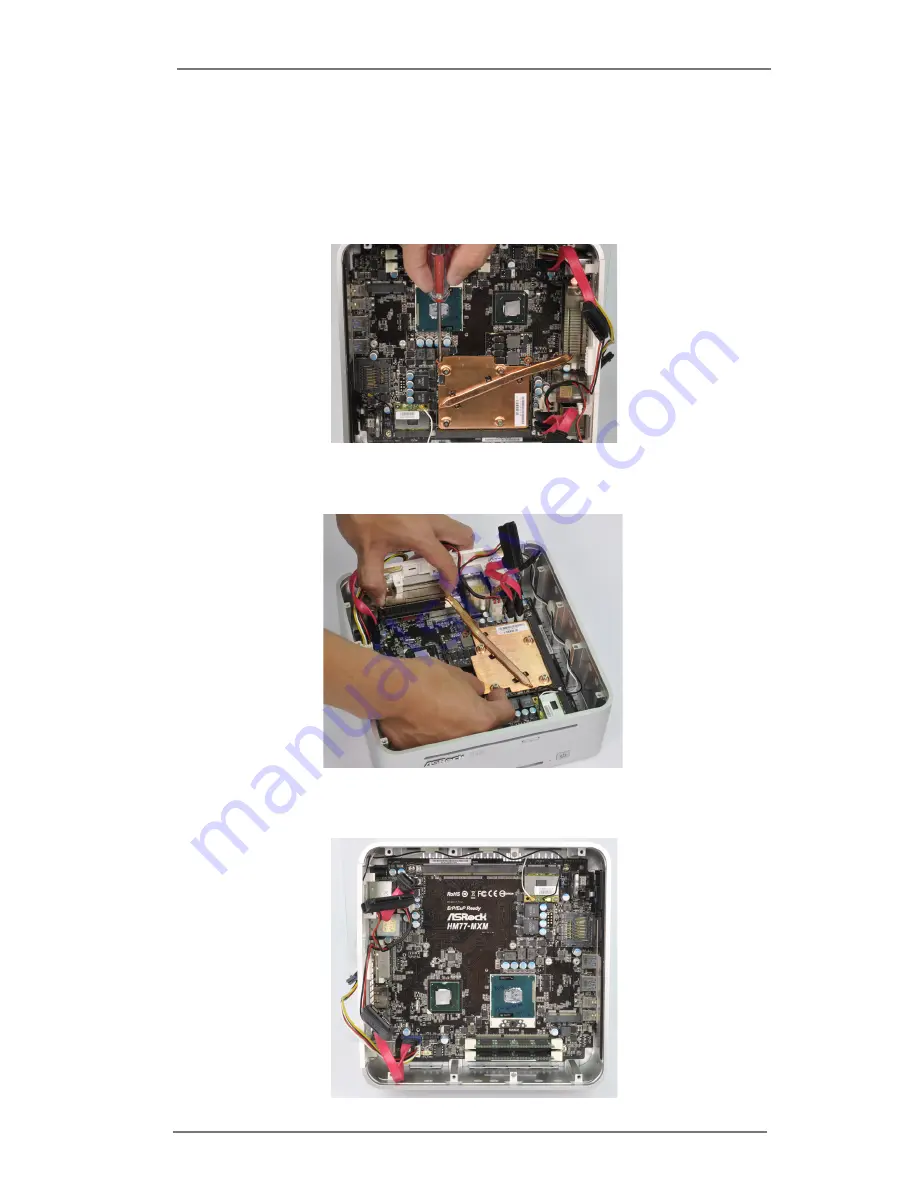
20
Chapter 7 Reinstalling the MXM card
1. Please follow step 1 from page 19 to remove the CPU fan. Then unscrew the
two screws on top of the MXM card.
2. Lift the MXM card slightly upwards, then gently pull it out of the MXM slot.
3. Now you can reinstall a new MXM card to the system.