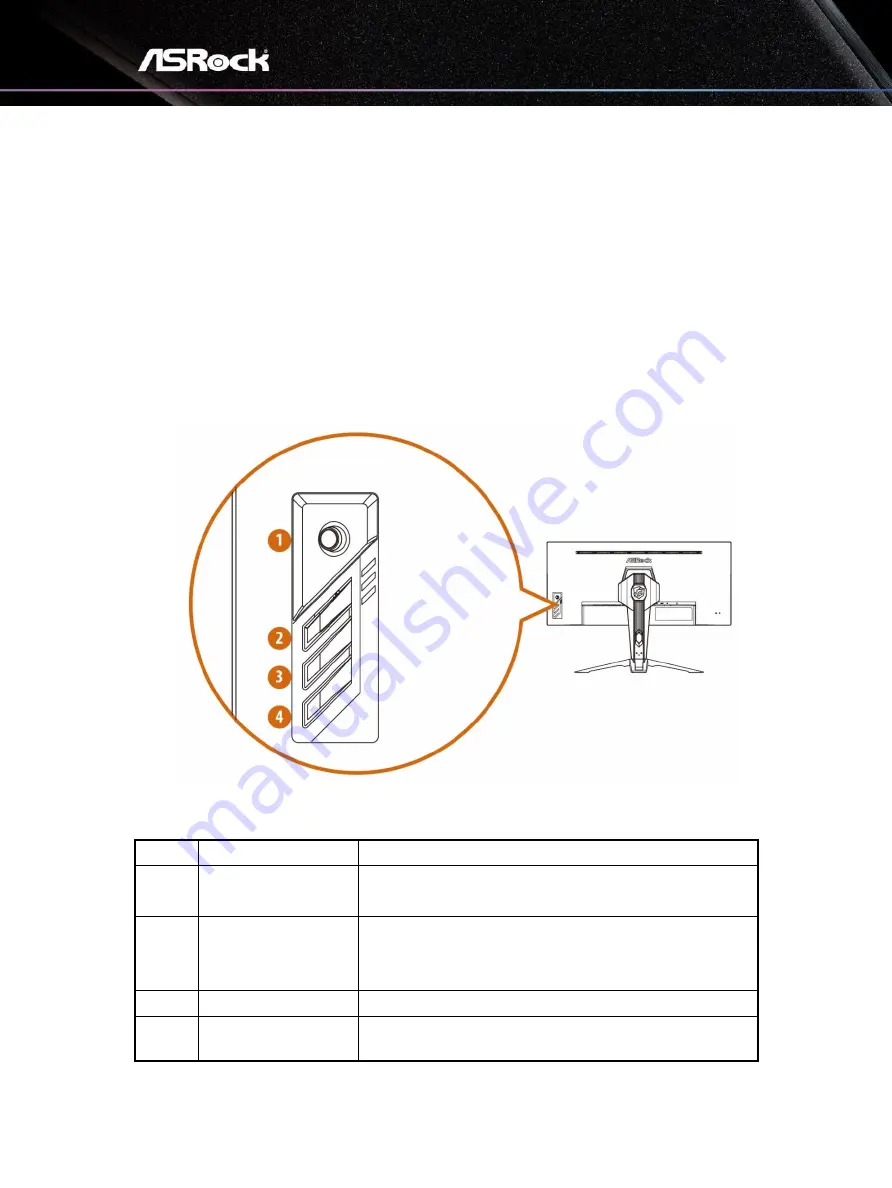
20
Chapter 6 OSD Setup
This chapter provides you with essential information on OSD Setup.
⚠
Important
All information is subject to change without prior notice.
6.1 OSD Keys
The monitor comes with OSD Keys that help navigate the On-Screen Display (OSD)
menu.
No.
Item
Description
1
Navi Key
A multi-directional control that helps navigate the On-
Screen Display (OSD) menu.
2
Preset Modes
Activates the Presets Modes function when the OSD is
OFF, navigate through adjustment icons when OSD is
ON, or adjust a function when function is activated.
3
Brightness
Adjusts the backlight when the OSD is OFF..
4
Power
Press the power button to turn on/off the monitor.
Содержание PG34WQ15R
Страница 1: ...Version 1 1...
Страница 6: ...6...
Страница 7: ...7...
Страница 8: ...8...
Страница 9: ...9...
Страница 10: ...10...
Страница 17: ...17 Bottom Side No Item 7 AC input 8 HDMI input 9 HDMI input 10 DisplayPort input 11 Audio output...













































