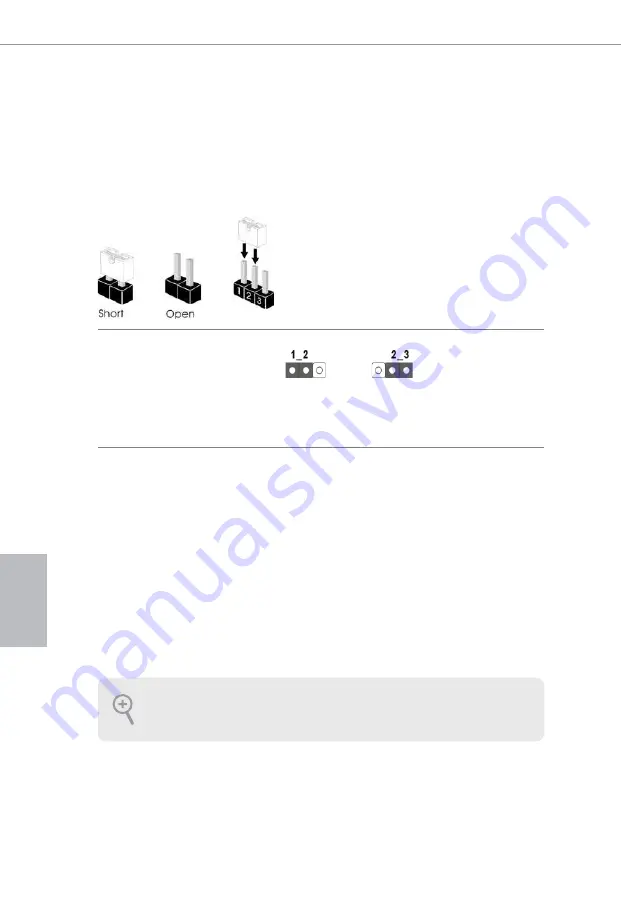
70
E
spañol
Si borra el CMOS, podrá detectarse la cubierta abierta. Ajuste la opción del BIOS “Clear
Status” (Borrar estado) para borrar el registro del estado de intrusión anterior del chasis.
1.3 Instalación de los puentes
La instalación muestra cómo deben instalarse los puentes. Cuando la tapa de puente
se coloca en los pines, el puente queda “Corto”. Si no coloca la tapa de puente en los
pines, el puente queda “Abierto”. La ilustración muestra un puente de 3 pines cuyo pin
1 y pin 2 son “Cortos” cuando se coloca una tapa de puente en estos 2 pines.
Puente de borrado de
CMOS
(CLRCMOS1)
(consulte la página 1,
nº 5)
CLRCMOS1 le permite borrar los datos del CMOS. Para borrar y restablecer los
parámetros del sistema a los valores predeterminados de instalación, apague el
ordenador y desenchufe el cable de alimentación de la toma de alimentación.
Después de esperar 15 segundos, utilice un tapa de puente para acortar el pin2 y
el pin3 en el CLRCMOS1 durante 5 segundos. Sin embargo, no borre el CMOS
justo después de que haya actualizado el BIOS. Si necesita borrar el CMOS cuando
acabe de actualizar el BIOS, deberá arrancar el sistema primero y, a continuación,
deberá apagarlo antes de que realice el borrado del CMOS. Tenga en cuenta que la
contraseña, la fecha, la hora y el per
fil de usuario predeterminado serán eliminados
únicamente si se retira la pila del CMOS.
Borrado de
CMOS
Predeterminado
Содержание H97M-ITX/ac
Страница 24: ...22 English 2 2 Installing the CPU Fan and Heatsink 1 2 C P U _ F A N...
Страница 26: ...24 English 1 2 3...
Страница 82: ...80 BIOS Untied Overclocking Technology 32 Windows 4 64 Windows Windows ASRock XFast RAM...
Страница 84: ...82 1 4 9 PANEL1 1 10 GND RESET PWRBTN PLED PLED GND HDLED HDLED 1 GND PWRBTN RESET PLED S1 S3 S4 S5 HDLED...
Страница 115: ...113 H97M ITX ac BIOS Untied Overclocking Technology Windows 32 4GB Windows 64 ASRock XFast RAM Windows...
Страница 120: ...118 2 CI1 1 6 TPM 17 TPMS1 1 16 TPM Trusted Platform Module TPM PCIRST FRAME PCICLK 1 Signal GND...
Страница 126: ...124 BIOS Windows 32 4GB Windows 64 Windows ASRock XFast RAM...
Страница 131: ...129 English H97M ITX ac 2 CI1 p 1 No 6 TPM 17 TPMS1 p 1 No 16 TPM TPM PCIRST FRAME PCICLK 1 Signal GND...
Страница 137: ...135 H97M ITX ac BIOS 4GB Windows 32 bit Windows 64 bit Windows...
Страница 142: ...140 2 CI1 1 6 CASE OPEN TPM 17 TPMS1 1 16 Trusted Platform Module TPM TPM PCIRST FRAME PCICLK 1 Signal GND...
Страница 149: ...147 H97M ITX ac BIOS Windows 32 4GB Windows 64 XFast RAM Windows...
Страница 154: ...152 2 pin CI1 1 6 TPM 17 pin TPMS1 1 16 TPM TPM PCIRST FRAME PCICLK 1 Signal GND...
















































