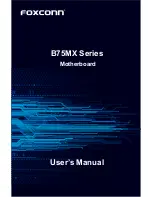EPC612D8 Series
60
61
English
3.4.4 Configure Super IO Settings
Serial Port 1 Configuration
Use this item to configure the onboard serial port 1.
Select and enter the "Serial Port 1 Configuration" and you will see the followings:
Serial Port
Use this item to enable or disable the onboard serial port.
Change Settings
Use this item to select an optimal setting for Super IO device.
Serial Port 2 Configuration
Use this item to configure the onboard serial port 2.
Select and enter the "Serial Port 2 Configuration" and you will see the followings:
Serial Port
Use this item to enable or disable the onboard serial port.
Change Settings
Use this item to select an optimal setting for Super IO device.
Serial Port Mode
Use this item to select Serial Over LAN or COM mode.
Содержание EPC612D8
Страница 1: ......
Страница 23: ...EPC612D8 Series 17 English 1 6 Block Diagram EPC612D8A TB...
Страница 24: ...18 English EPC612D8A...
Страница 25: ...EPC612D8 Series 19 English EPC612D8...
Страница 28: ...22 English A 3 B 4 5...
Страница 32: ...26 English 1 2 3...
Страница 66: ...60 English off mode Wake From Onboard LAN 2 It allows the system to be waked up by the Onboard Intel LAN...