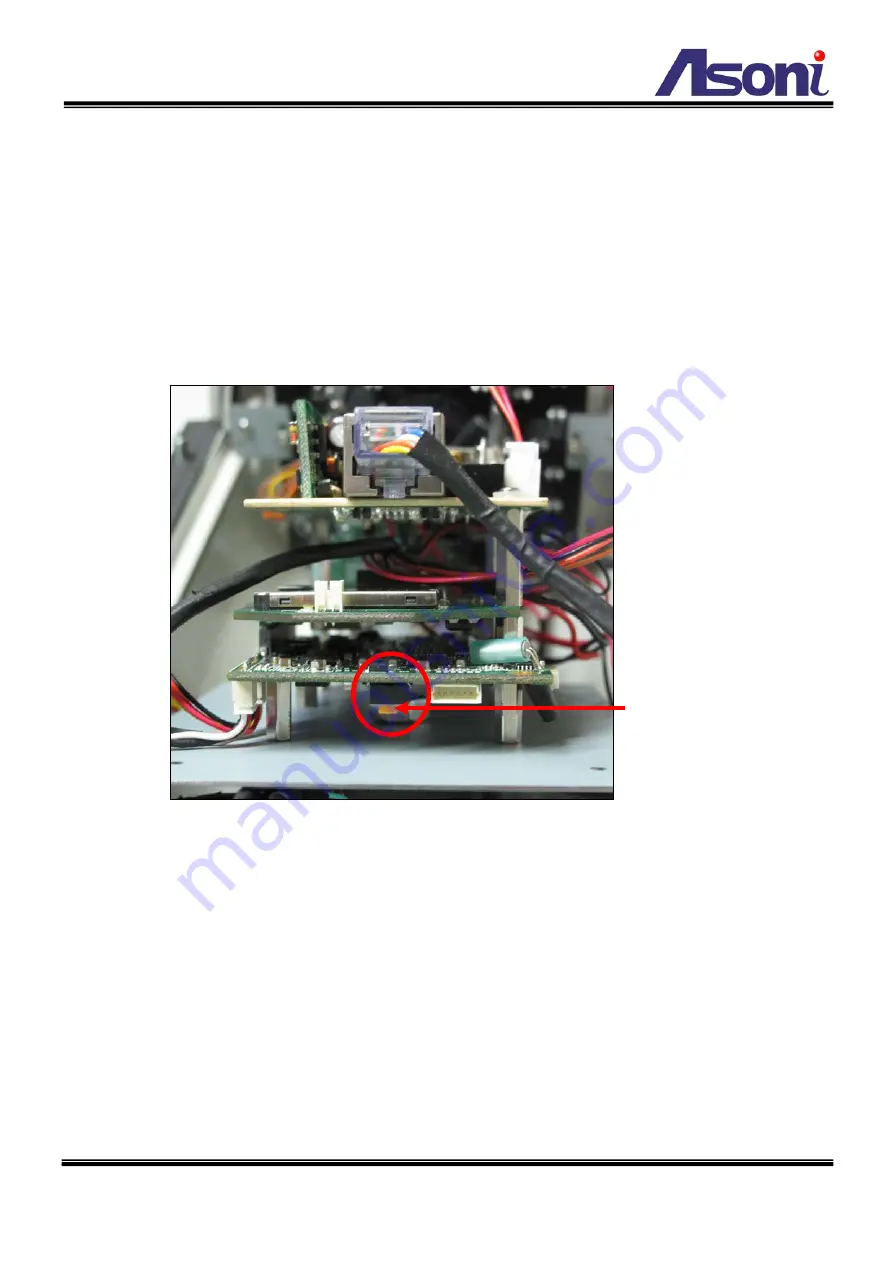
64
7. Factory Default
To recover the default password and other settings, please follow the steps:
1. Power off this device.
2. Release the screws to open the cover of camera.
3. Find the "Factory Default Button" as shown on the picture below.
4. Use a plastic card (for example: a SD card) to push the "Factory Default Button",
and keeping push it and don't release.
Factory Default Button
Содержание CAM625M
Страница 10: ...9 B Monitor Setting 1 Right Click on the desktop Select Properties 2 Change color quality to Highest 32bit...
Страница 14: ...13 1 2 3 4 5 When popup the following dialogue box click Yes...
Страница 30: ...29 After set up click Apply to save the settings...
Страница 34: ...33 C Network Setting Network Setting Network Setting...

















