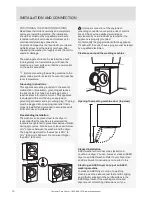22
Customer Care Center, 1-800-898-1879, www.askousa.com
Program
Description
7. AUTO PROGRAM
(Auto)
This program automatically adjusts the duration of the main wash and
number of rinses depending on the amount of laundry in the machine.
No extra program settings are possible.
8. QUICK PROGRAM
(Quick)
Program for normally soiled cotton and/or linen clothes for daily use up to
a full load. You can select "Cold" (incoming water temperature), WARM,
HOT or EXTRA HOT. The lower the selected temperature, the shorter the
program time. Garments worn next to the skin should be washed at EXTRA
HOT.
9. HEAVY
Program for heavily soiled laundry. Use the prewash option. The
temperature can be set separately; therefore, observe the instructions
indicated on the clothing. Maximum available temperature is EXTRA HOT. It
is suitable for very heavily soiled laundry.
Spinning speed can be set to your preference.
Program duration and amount of water will be adjusted to the amount of
laundry.
10. RINSE
This program includes one cold rinse and a short spinning cycle. The
program is suitable for laundry that only needs rinsing, and for cleaning
cloths or mops.
11. SPINNING
(Spin)
Use the program when you only wish to spin the laundry.
12. DRAIN
If you only wish to pump out the water from the washing machine, choose
the Drain program.
13. EASY CARE
Program for delicate clothing made of synthetic and mixed fibres, and
for simple care of cotton. It may also be used for pillows, quilted jackets
and similar items, as it uses a lot of water for the wash. Carefully read
the washing instructions. If the outer layer has a membrane, do not use
a conditioner. Washing temperature can be set up to HOT, and spinning
speed can be set up to MAX rpm.
14. DRUM CLEANING
This program is used to clean the drum and to remove detergent residues
and bacteria. The drum has to be empty. Only add a small amount
of powder detergent. You may also add a small amount of vinegar
(approximately 2 dcl). Run this program at least once a month.
15. QUICK PROFESSIONAL
PROGRAM
(Quick Pro)
Program for smaller amounts of lightly soiled laundry. The program washes
with gentle tumbling and lower spin speed.
(4 kg, WARM, 59 min)
16. SYSTEM SETTINGS
Use the program selector knob to choose System Settings and confirm with
ENTER (button "2").
Use the Program selector knob to scroll through the settings.
The following options are available:
–
Child Lock,
–
Language (language selection),
–
Programs (set of programs),
–
Display (display unit: contrast & logo),
–
Sounds (acoustic signals),
–
Reset.
See chapter "SYSTEM SETTINGS".