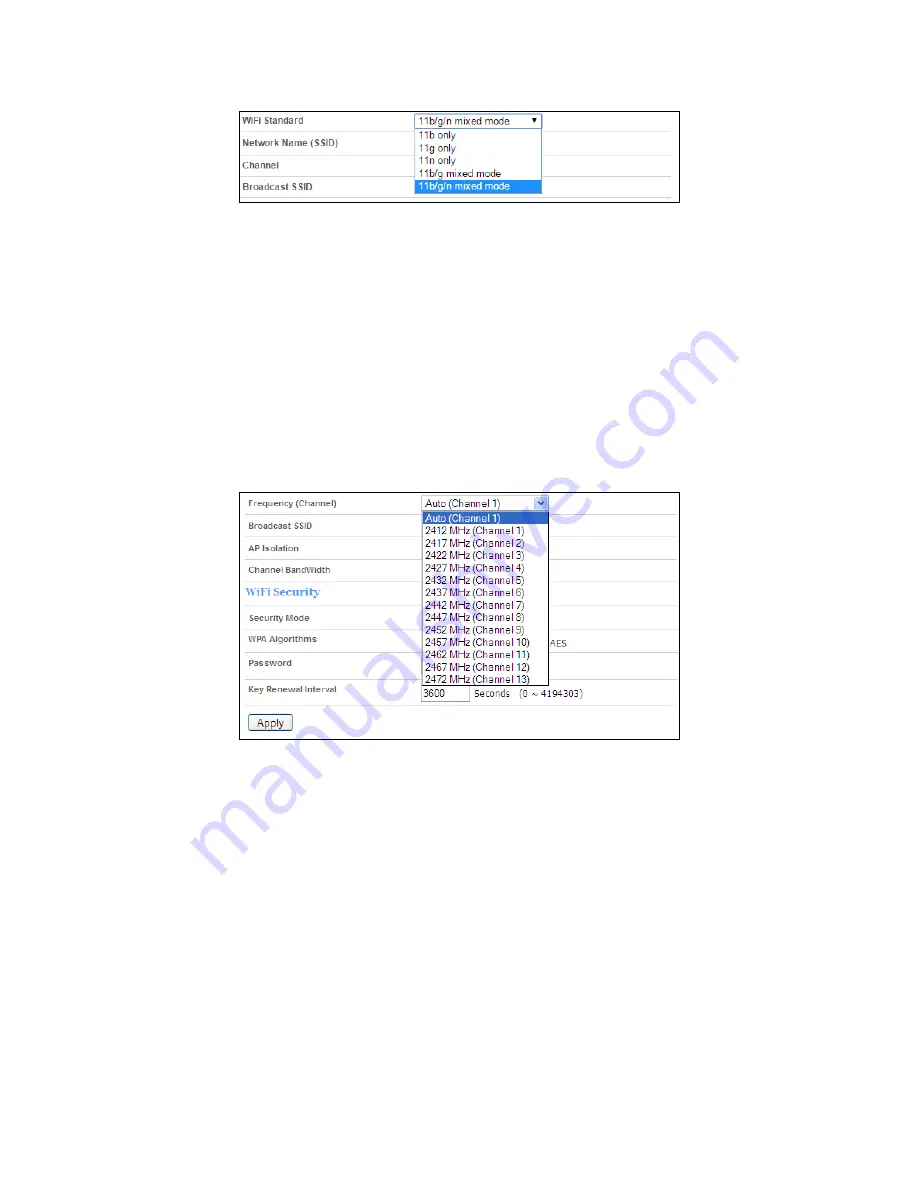
Figure 4-4-1-2-2 WiFi standard
Network Name (SSID)
To identify your wireless network, a network name called SSID (Service Set
Identifier) is used. You can set it to anything you like and you should make sure
that your SSID is unique if there are other wireless networks operating in your
area.
Channel
This option determines what frequency your WLAN will be operating in. It is
not necessary to change channel unless you are experiencing interference from
other nearby WLANs.
Figure 4-4-1-2-3 Frequency (Channel)
Broadcast SSID
By broadcasting the SSID local wireless devices will display the network name
in its list of available WLANs. If broadcasting is disabled the SSID is “invisible”
and must be entered manually by the user in the device.
AP Isolation
This function can isolate wireless stations on your network from each other.
Wireless devices will be able to communicate with the router but not with each
other.
Channel Bandwidth
20 MHz channel bandwidth support up to150 Mbit/s connections.
40 MHz channel bandwidth support up to 300 Mbit/s connections.
Security Mode:
Disabled, OPENWEP, SHAREDWEP, WPA-PSK, WPA2-PSK,
Содержание U270V
Страница 1: ...User Manual Gateway U270V...
Страница 4: ...6 Technical Specification 40 7 Certification 41...
Страница 41: ...7 Certification...
















































