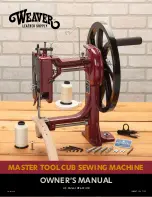Page 7
2.2 Using the iQon with other cameras
If you use the iQon with a camera other than the Agilo, please follow the
instructions supplied with the camera. The camera should be plugged
into the iQon camera connection point (if it is an Ash camera) or
alternatively video can be plugged into the S-video socket.
2.2.1 Prisma
If you have purchased a Prisma Reader then simply plug one end of the
flat
‘RJ45 to RJ45’ cable (supplied with the Prisma) into the iQon RJ45
port and the other end into the Prisma RJ45 port. See section 2.3 for
location of iQon RJ45 camera port. The Prisma unit is powered directly
from the iQon.
Please refer to the supplied Prisma manual for operational instructions.
2.2.2 Mouse Camera
If you have purchased the mouse camera then simply plug in the
camera cable connector (RJ45) into the iQon port marked CAMERA.
The mouse camera is powered directly by the iQon main unit.
Adjusting the magnification
Rotate the scroll wheel forwards and backwards to select the level of
magnification you are comfortable with. Sliding the scroll wheel forwards
increases the magnification, while rotating backwards will decrease the
magnification. Rotate the scroll wheel fully backwards and the
mechanism will click into an overview mode, which moves the focusing
Scroll
wheel
Mode
Button
View
Button