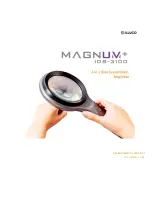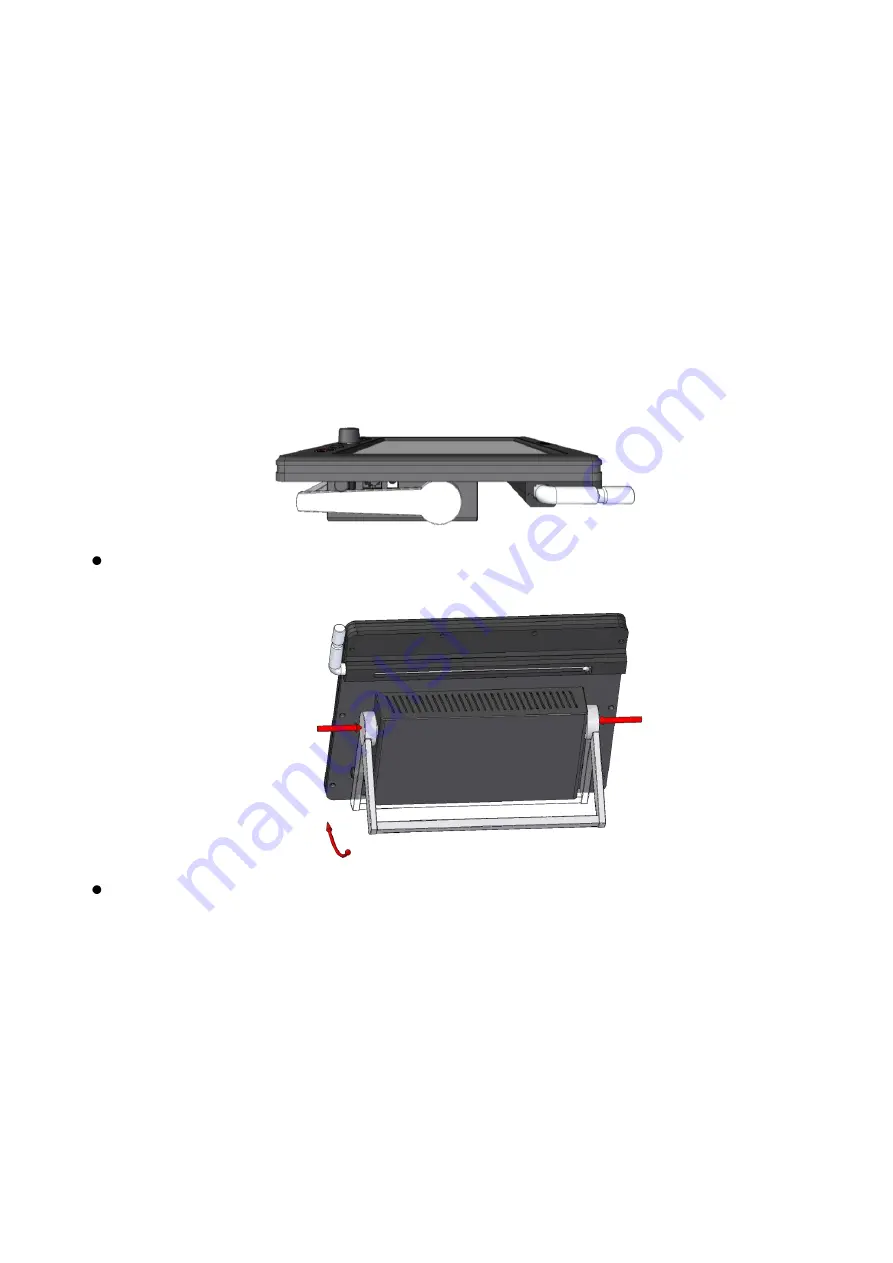
Page 3
Installation
The Liberty Scholar 2 is supplied the following components:
o
Main Unit
o
EX2 Distance Camera
o
Power supply adapter
o
Mains cable
o
Carry case
When setting up, it is important to choose your workplace carefully to avoid an
uncomfortable or awkward position. The monitor should be below eye level to
avoid strain.
Remove the Liberty Scholar 2 main unit from its case and place on the
work surface.
Depress both handle release buttons and rotate the handle by two clicks
to allow you to look onto or slightly down on the display.
IMPORTANT! If the handle is set back too far, the camera will not be
able to focus on the reading material at high levels of zoom.
The camera can focus on material up to about 25mm / 1-inch tall. If
you wish to look at objects taller than this, tilt the camera slightly and
move the object appropriately to increase the distance between the
object and the camera.
Содержание Liberty Scholar 2
Страница 1: ...Page 1 2 User Manual...
Страница 19: ...Page 19 This page is deliberately blank...