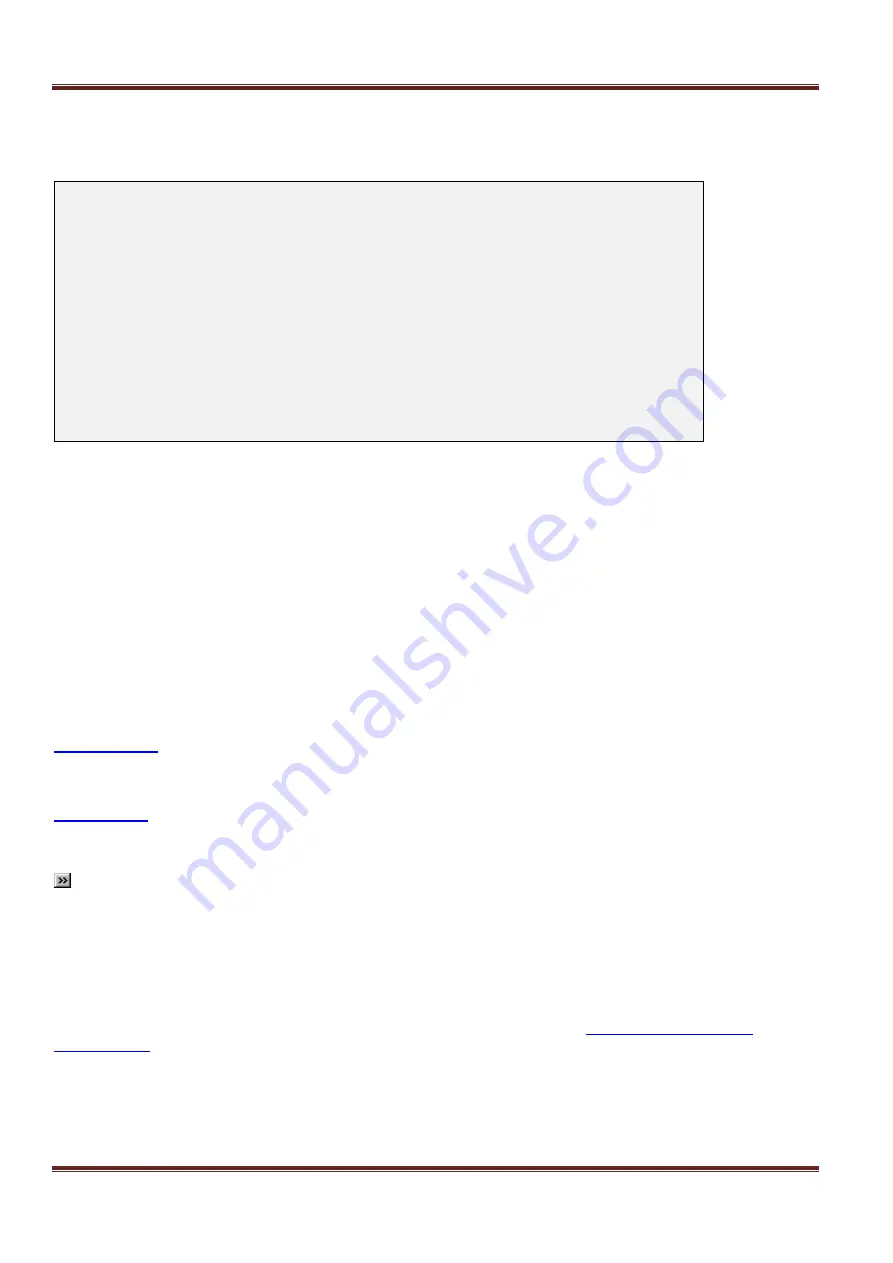
Asentria SiteBoss 571 UserManual
Page 27
Ethernet Settings
Ethernet Settings displays the following menu where each of the two installed Ethernet cards can be configured as
well as any of the six VLAN interfaces.
SiteBoss 571 - Ethernet Settings
A) Ethernet 1
B) Ethernet 2
Enter your Selection: A
SiteBoss 571 - Ethernet 1 Settings
A) IPv4 Mode [STATIC]
B) IP Address [10.10.5.124]
C) Subnet Mask [255.255.255.0]
D) Router Address [10.10.5.12]
E) NAT [ON]
F) VLAN Settings
G) IPv6 Settings [OFF]
IPv4 Mode
This Mode option toggles between STATIC, DHCP, or VLAN
– whichever is appropriate for this Ethernet port. The
default setting is STATIC.
IP Address
Input the network address assigned to this Ethernet card. The default setting is 0.0.0.0
Subnet Mask
Input the subnet mask provided by the network administrator. The default setting is 255.255.255.0
Router Address
Set the router address provided by the network administrator. The default setting is 0.0.0.0
NAT
This is an ON/OFF toggle to enable Network Address Translation. The default setting is ON.
Selecting this option displays a menu where any of six individual Virtual Local Area Network (VLAN) connections
can be configured.
This menu is used to enable IPv6 functionality and for setting the IP address and static router address for a unit
going onto an IPv6 network.
Note:
The SiteBoss does not heed changes to network configurations while you are connected to a command
processor via Telnet. Changes, including population of the candidate default router set, are pended until
all network-based command processor sessions have ended. Open FTP connections will fail if these
settings are changed during an open connection. A Web Interface connection will fail if the ETH1 IP
address is changed as soon the submit button is pressed.
VLAN Settings
What follows is a top-level overview of the SiteBoss VLAN settings. Refer to the
on the Asentria Product Information Portal for a detailed explanation of VLANs.
















































