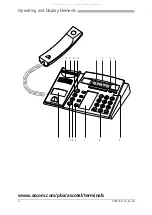Using the Display and Operating Elements
20321611en_ba_a0
11
Using the Foxkey
The Foxkey has variable functions. These functions are displayed above the key.
There are several contacts under the Foxkey to detect where it is pressed. So you need to press the Foxkey
right under the function you want.
If the display shows the info line instead of the Foxkey menu, the functions can still be activated by press-
ing the Foxkey at right spot. Right at the fox symbol, the Foxkey is usually assigned with the "Call up"
function when scrolling through lists and with "OK" for settings. To avoid errors when the functions are
not shown, an "M" on the display tells you that they can be made visible by pressing the Menu key.
Input
Entering Digits
The digit keys are used to enter the digits 0 to 9.
Entering Letters and Special Characters
You can also use the digit keys to enter letters and special characters. A number of letters and special
characters are assigned to each key.
To enter letters and special characters with the digit keys, you need to be in text mode. The display shows
the " " symbol when your are in text mode. You can switch back and forth between number mode and
text mode during your input.
<2x short>
Press the key twice in quick succession.
<2x, 3x, 4x, etc.>
In text mode, press the key twice, three times, four times, etc.
Press the Foxkey under the desired function on the display.
To switch between number mode and text mode during your input: Press the
Alpha key.
Note
If the phone is expecting a text input, the text mode is automatically
activated.
ABC
9
WXY
Z
ABC
All manuals and user guides at all-guides.com
all-guides.com