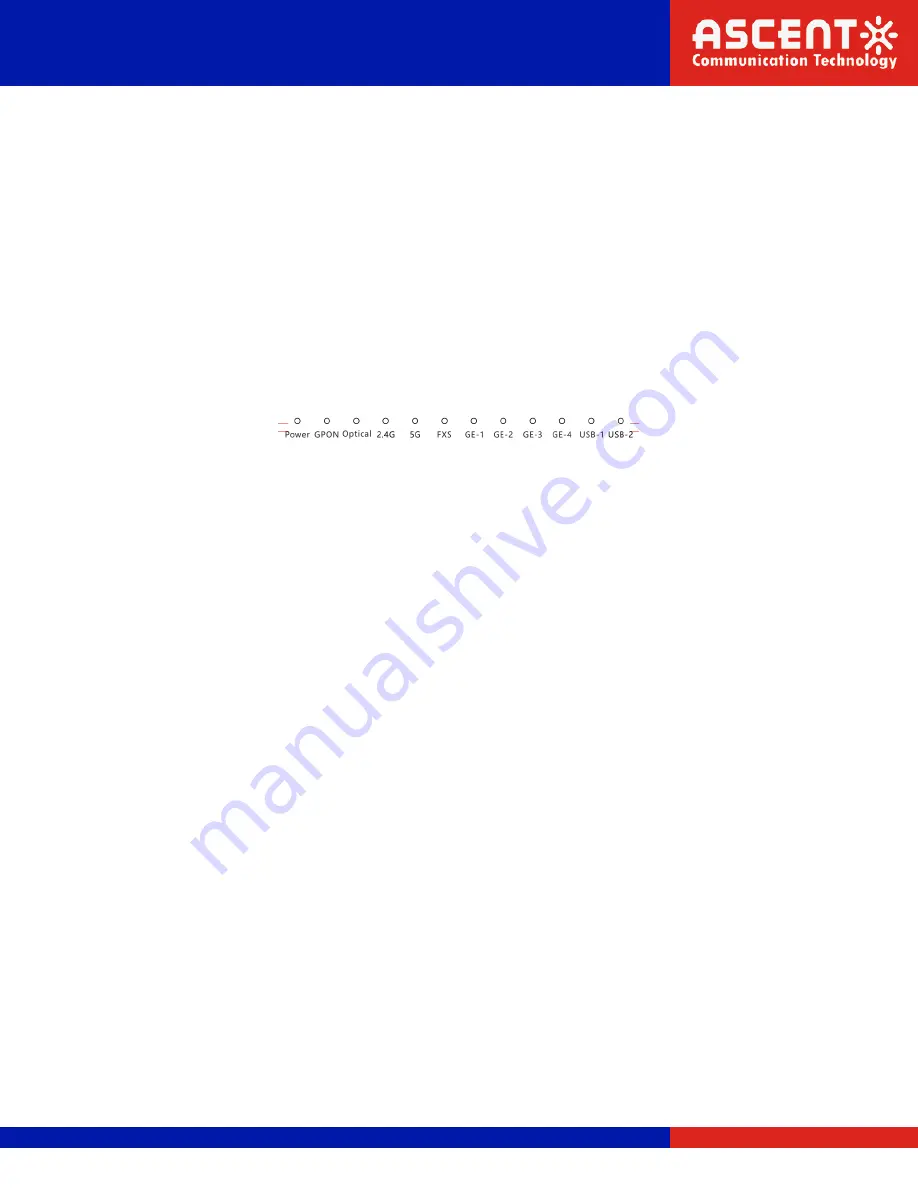
AP300 XG-PON ONT
Solutions Provider for FTTx, RFoG, and HFC
www.ascentcomtec.com
Page 7 of 10
S.N.
Interface
Instructions
1
GPON
The optical port is equipped with a rubber plug and isconnected to
an optical fiber for transmission
2
FXS
RJ-11 interface used to connect the voice equipment
3 to 6
LAN1 to 4
Rj-45 GE Ethernet interface used to connect the Ethernet interface of
the computer.
7
WIFI
Turn on/off WiFi function
8
Reset
Restore the factory Settings button.
9 to 10
USB1 to USB2
USB Host interface for connecting USB interface storage devices.
11
Power
12 V DC power input interface to connect the power adapter.
12
On/Off
A power switch used to connect or disconnect a device's power supply.
AP 300 indicator lights are explained as follows:
S.N.
LED Function LED Mark
Color
LED Status
Description
1
Power
ON/OFF
Status
POWER
Green
On
The device is receiving power and working
properly
Off
The power supply is cut off
Blink (4 Hz)
The device is starting up
2
GPON ONT
Layer
connectivity
GPON
Green On
The device is linked successfully to an OLT
Off
The GPON link is down
Blink
The device is initializing to an OLT
Red
Blink (4 Hz)
The device receives optical power below
its sensitivity
Off
Optical signal reception is normal
3
Optical
Status
Optical
Red
Blink (4 Hz)
Optical is connecting
Off
Optical is connected
4 to 5
WiFi Status
WiFi
Green On
Wi-Fi enabled
Off
Wi-Fi disabled
Blinking (4 Hz)
Wi-Fi is transmitting/receiving
6
Voice Status
Voice
Green On
Voice enabled
Off
Voice disabled
Blinking (4 Hz)
Voice is transmitting/receiving
7 to 10
LAN Status
LAN
Green
On
Ethernet enabled
Off
Ethernet disabled
Blinking (4 Hz)
Ethernet is transmitting/receiving
11 to 12
USB
Indicator
USB
Green On
This device is connected to USB
Off
This device is not connected to USB
Blink (4 Hz)
USB is being used




























